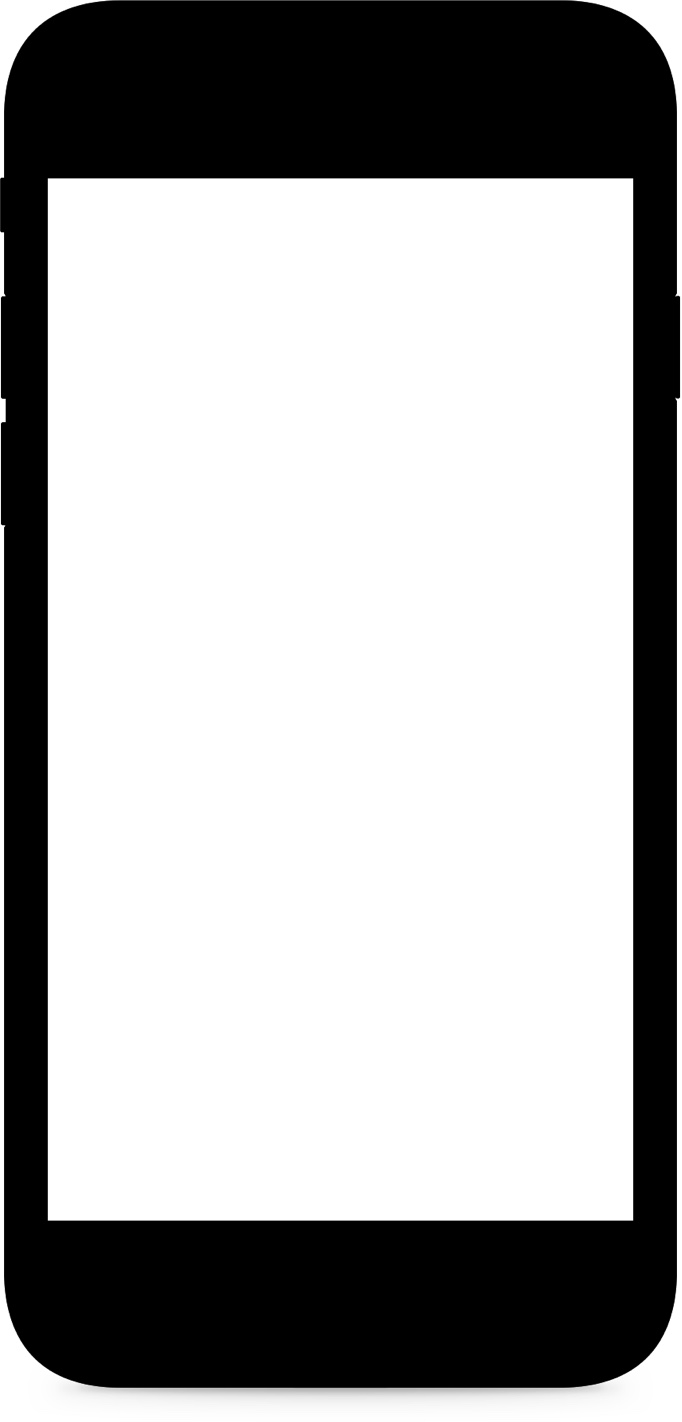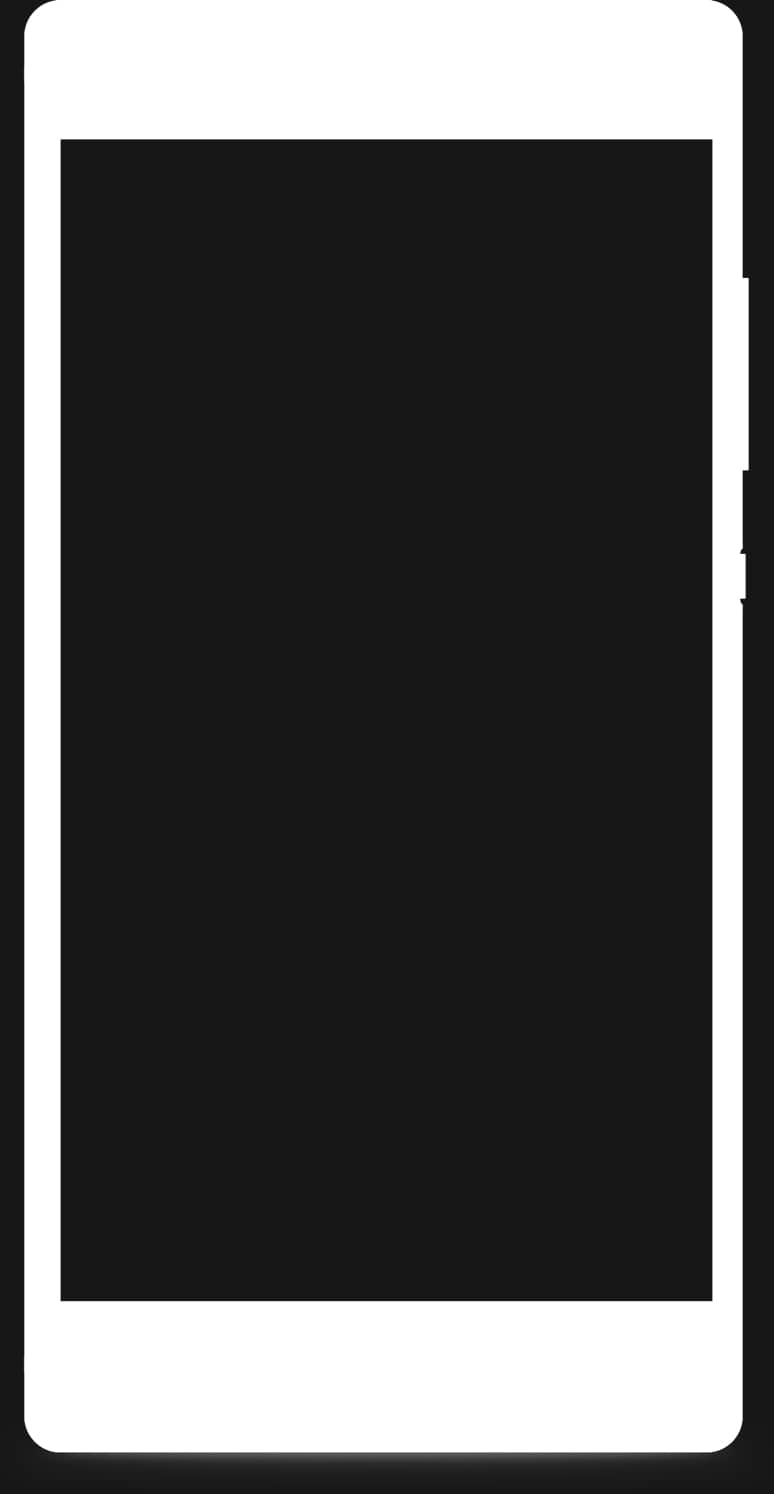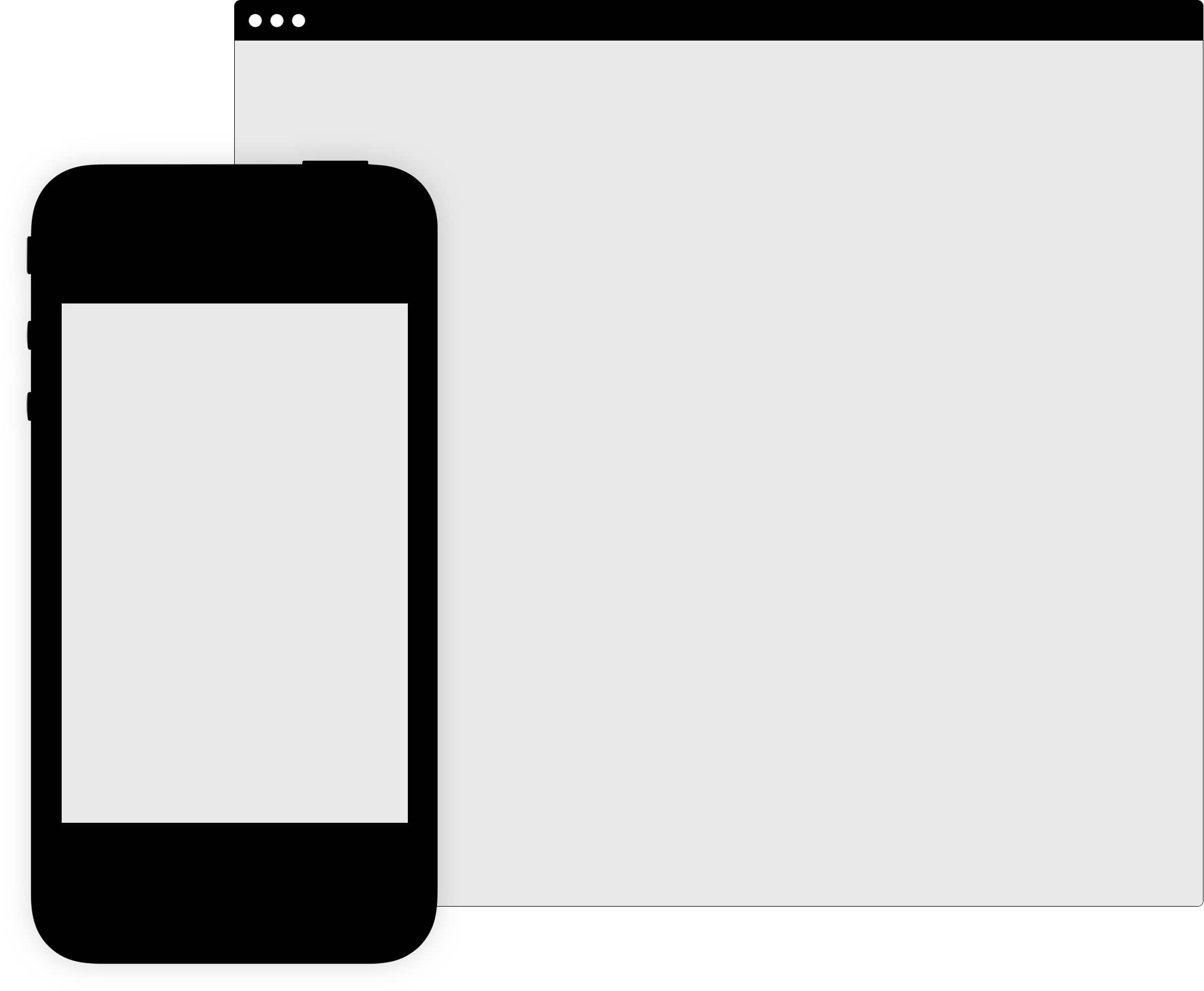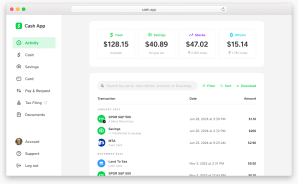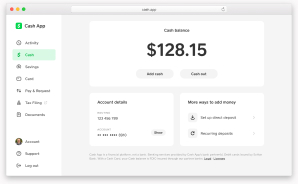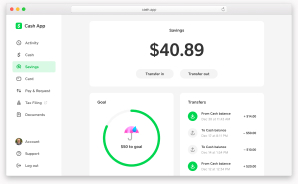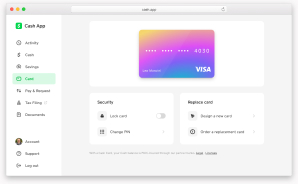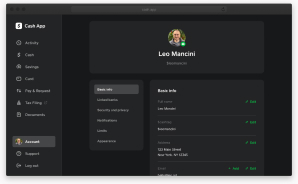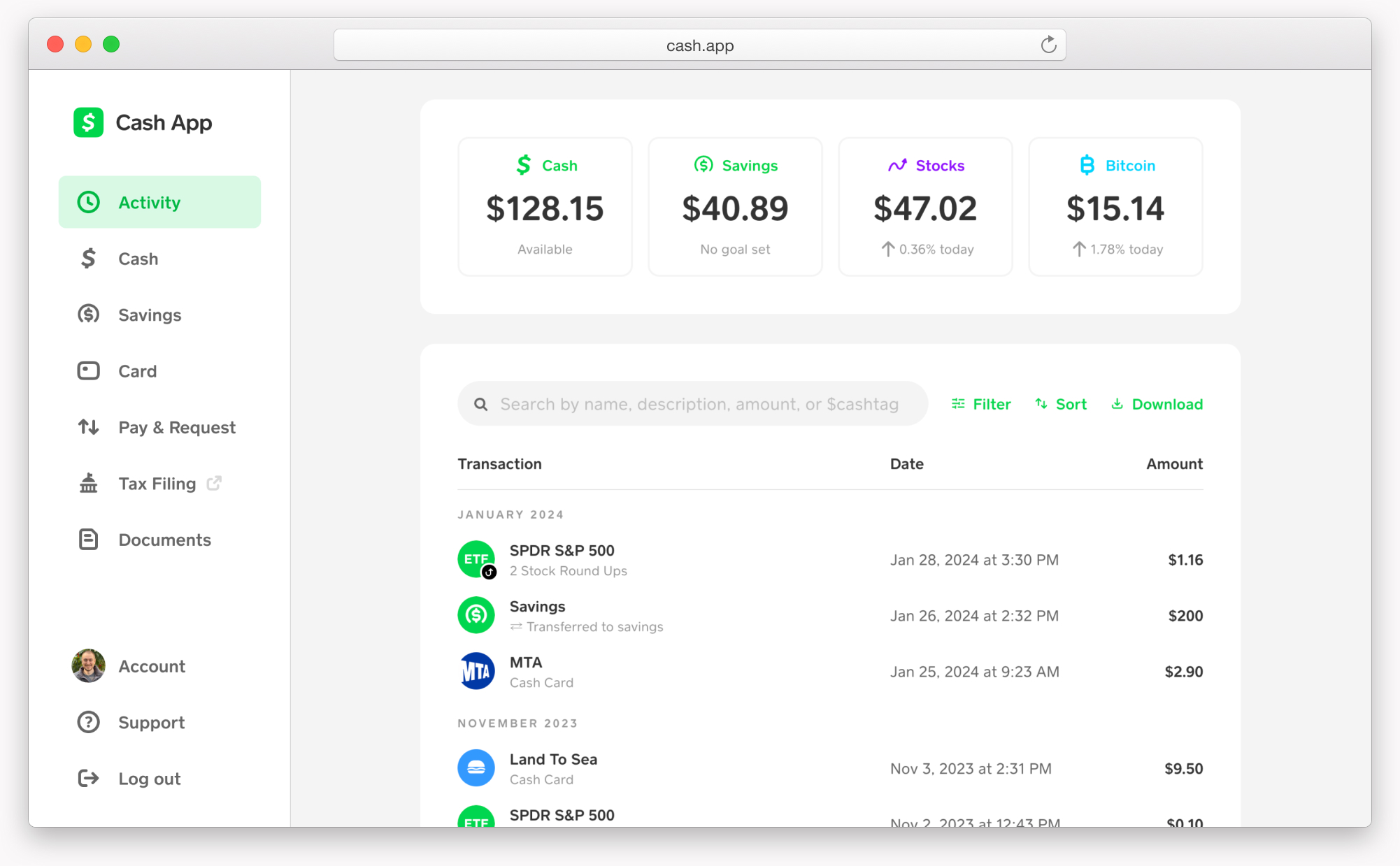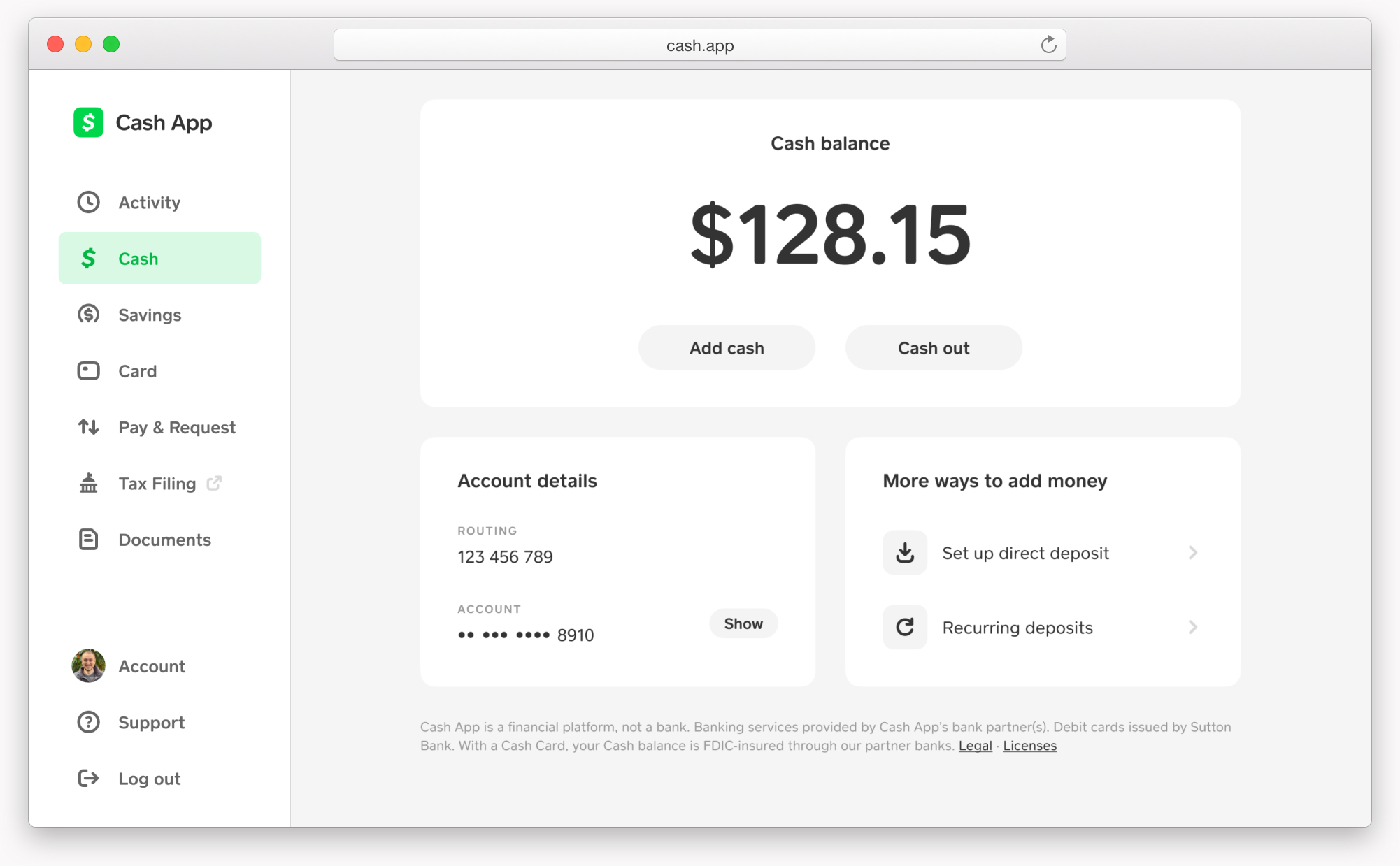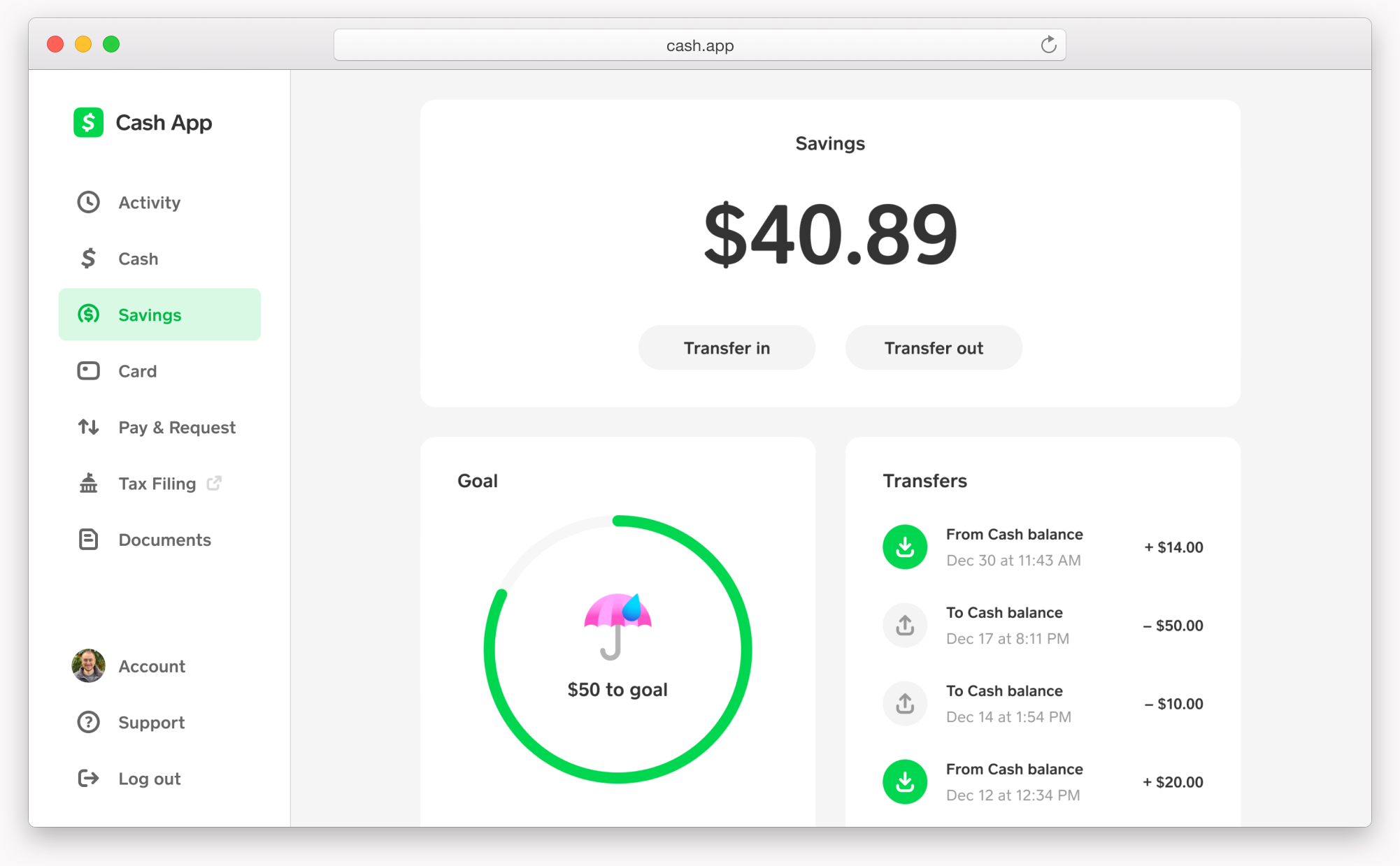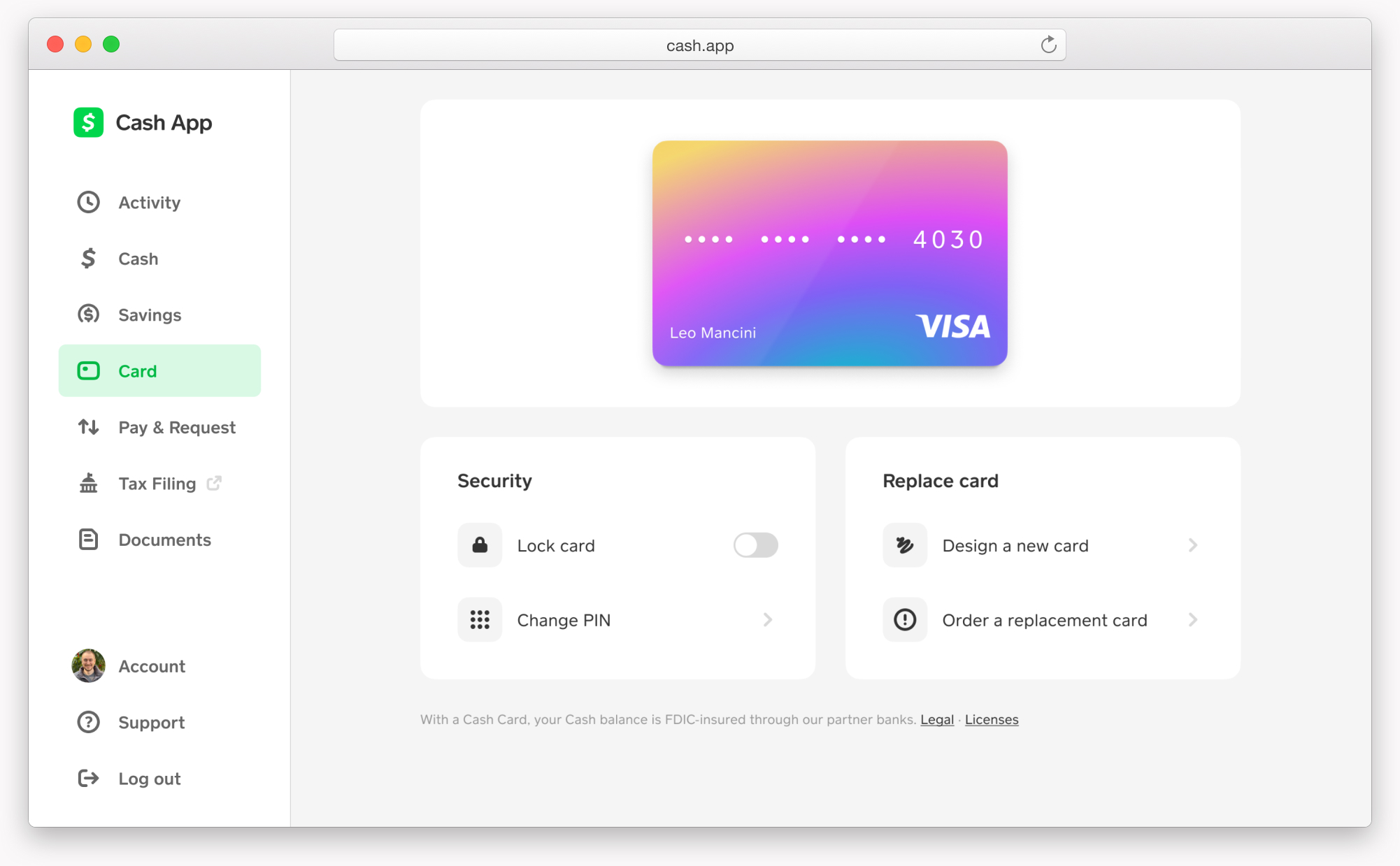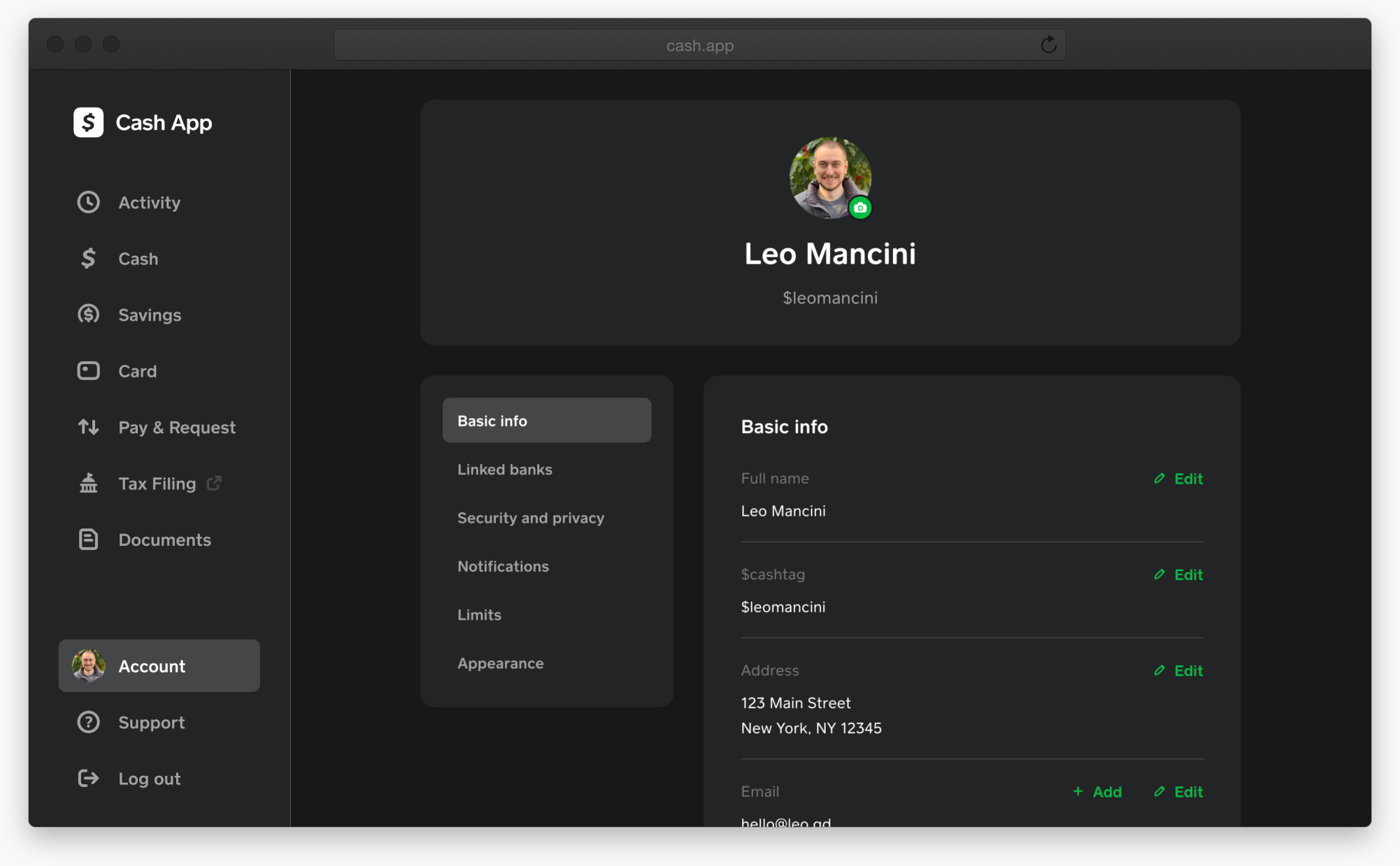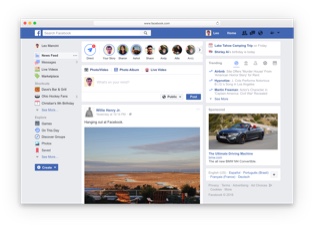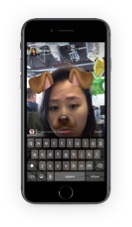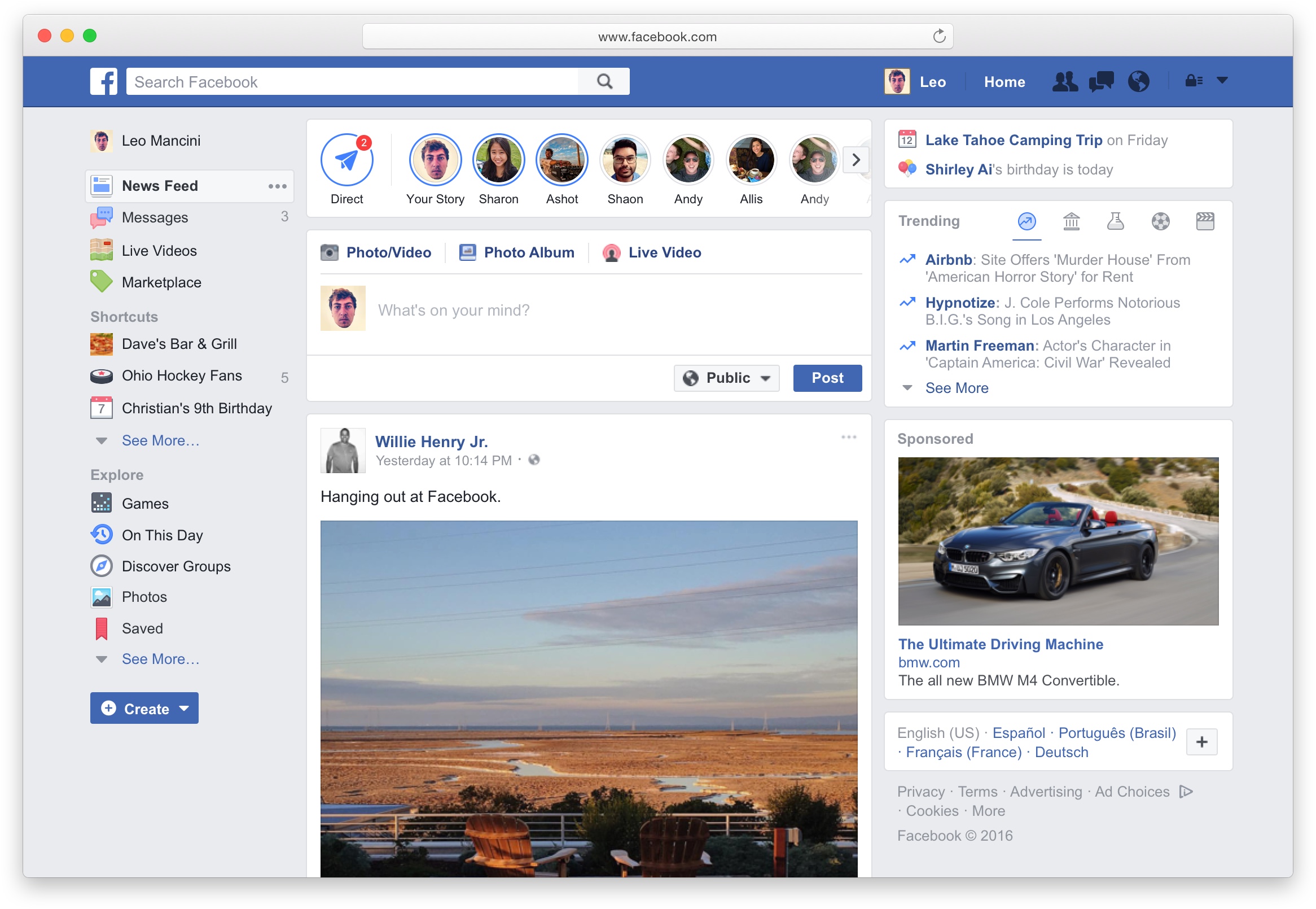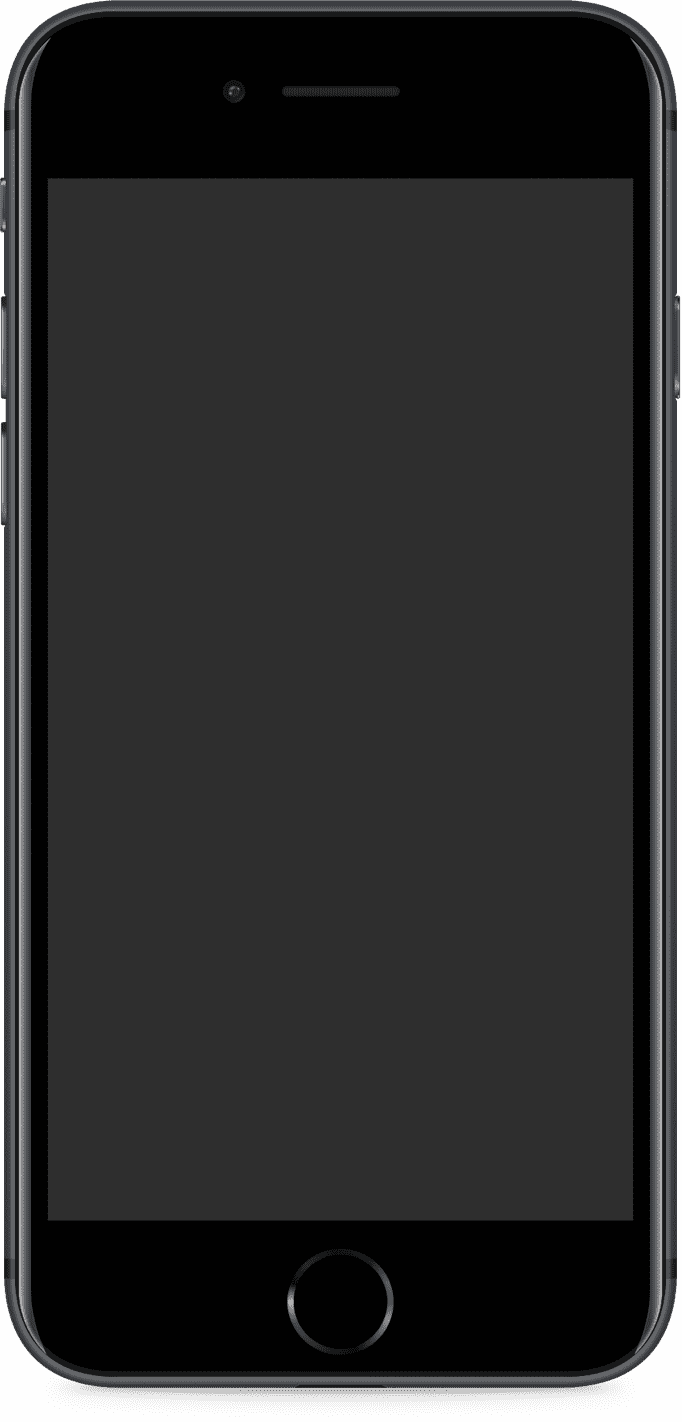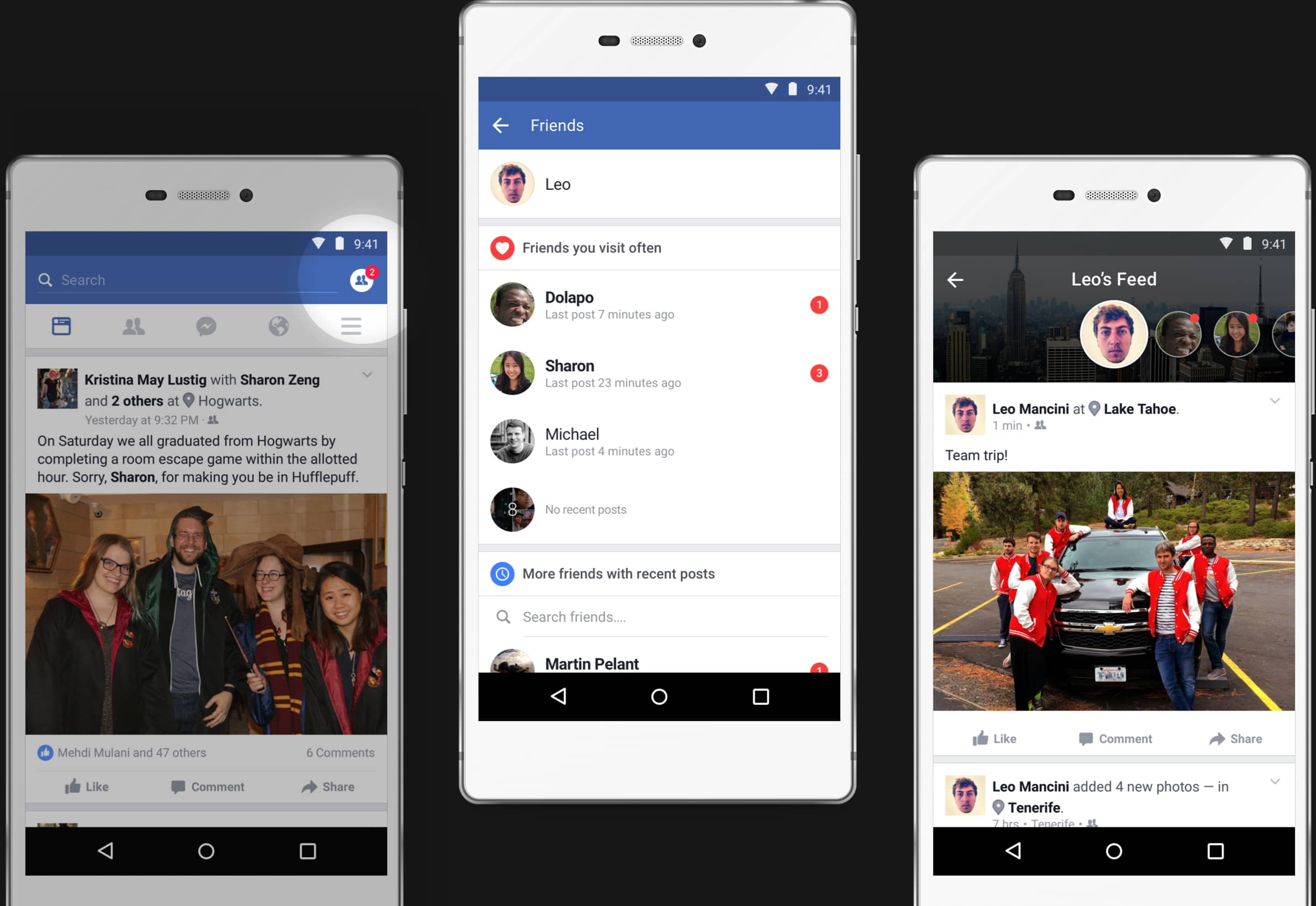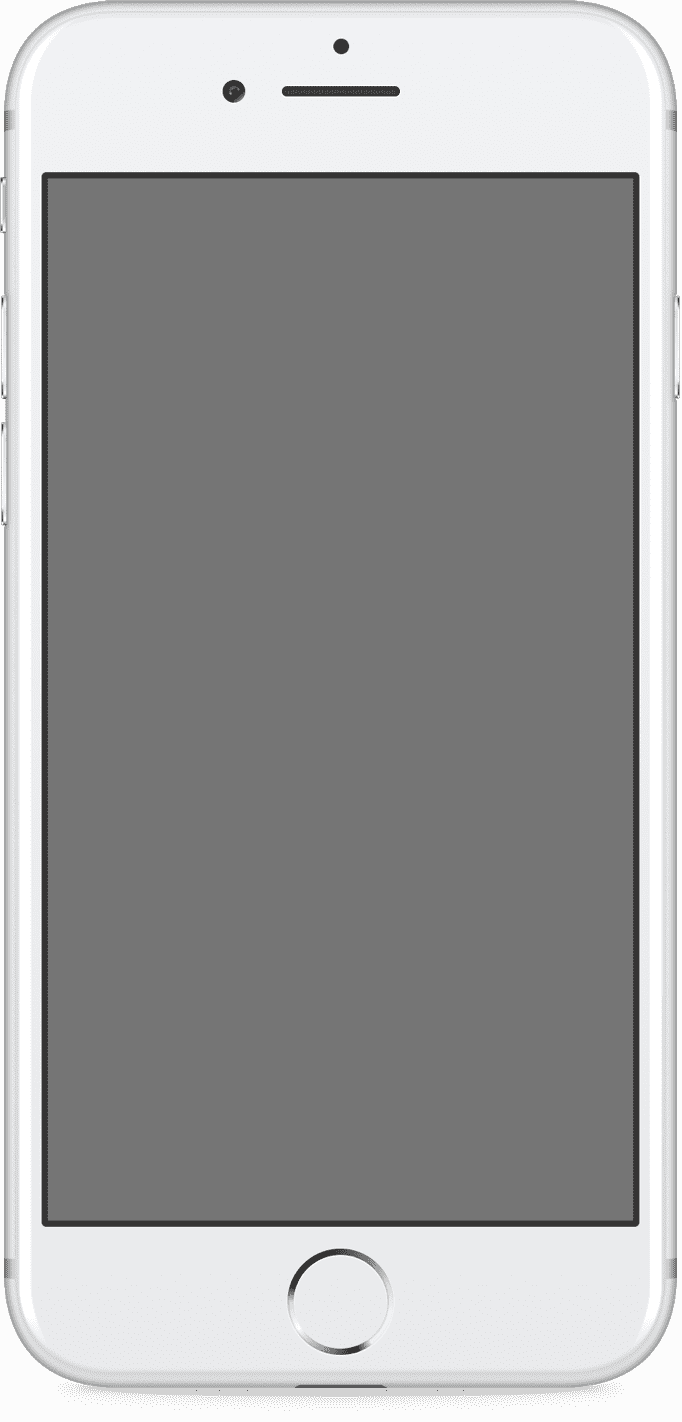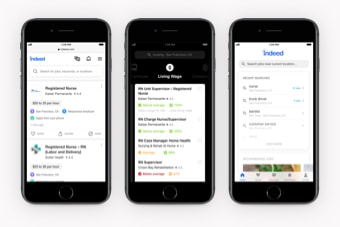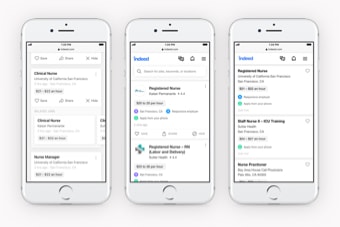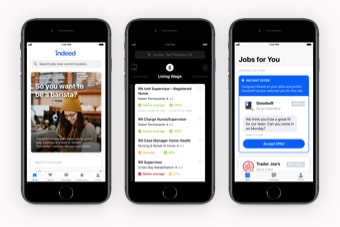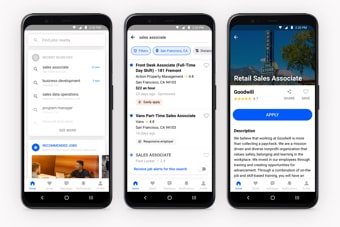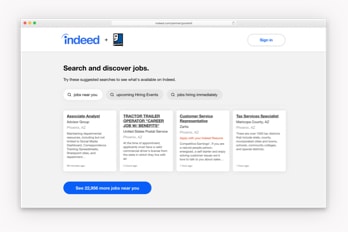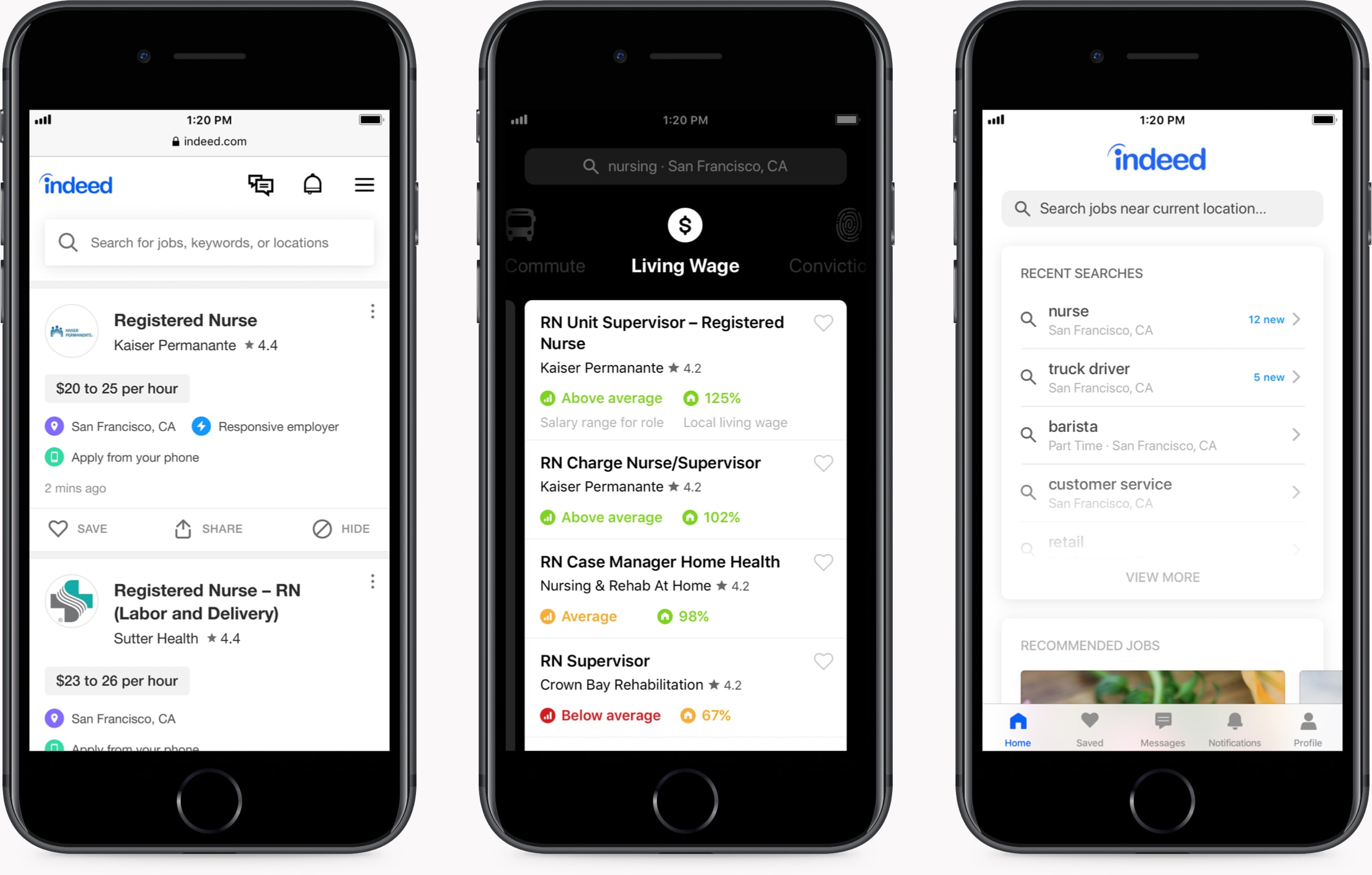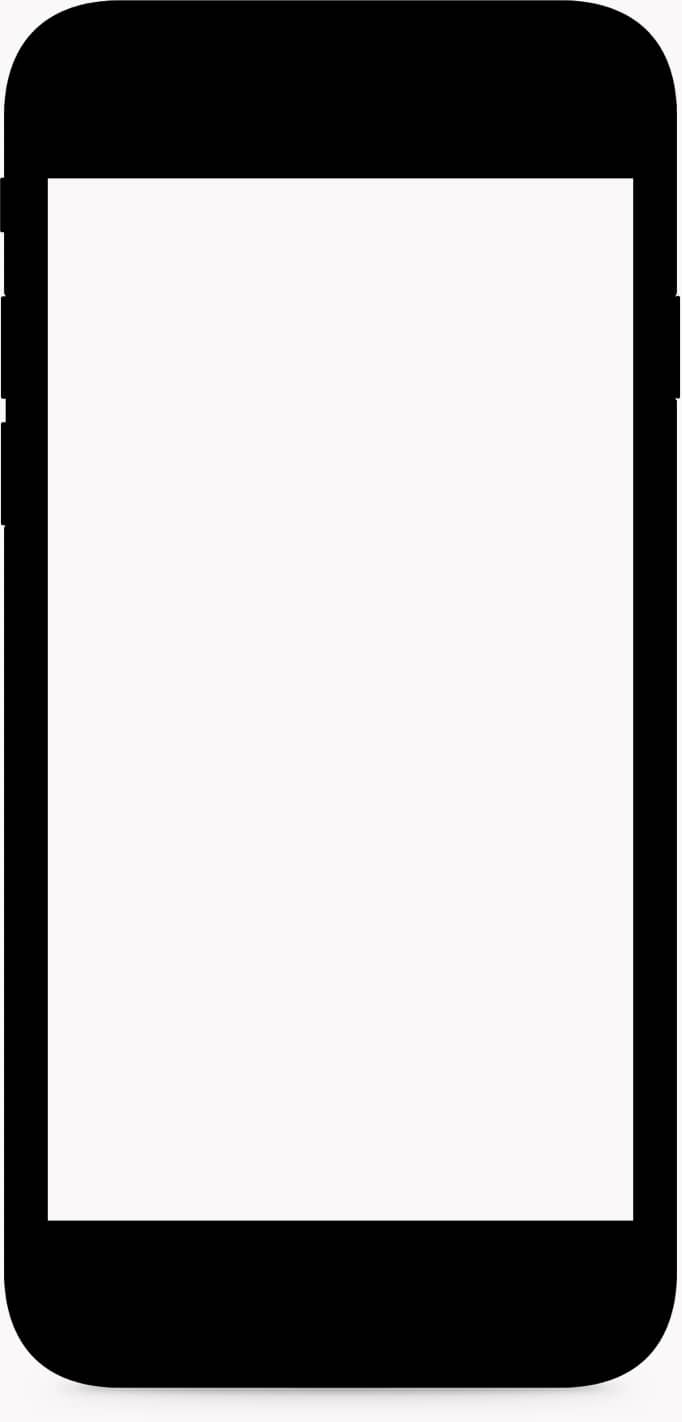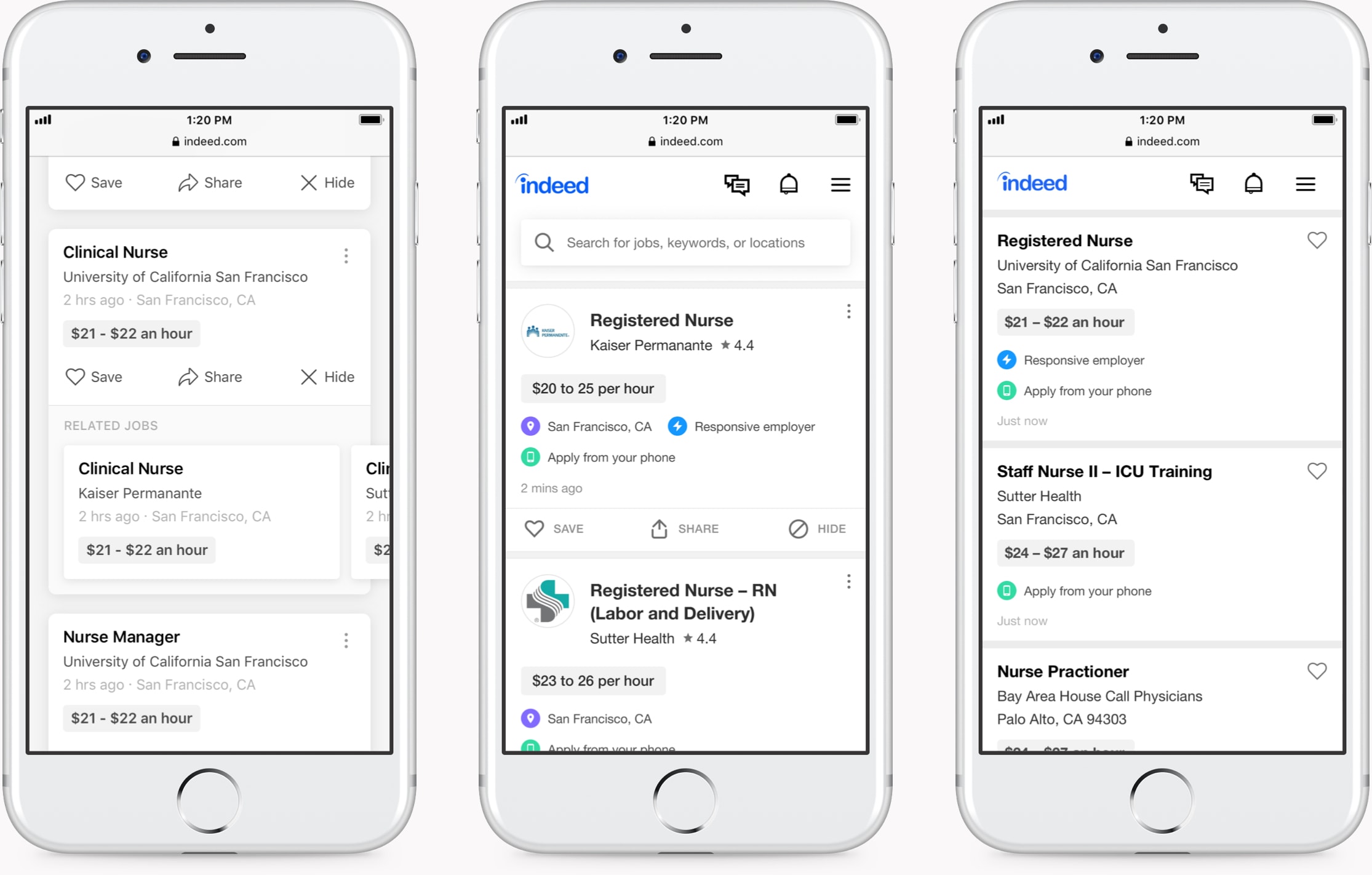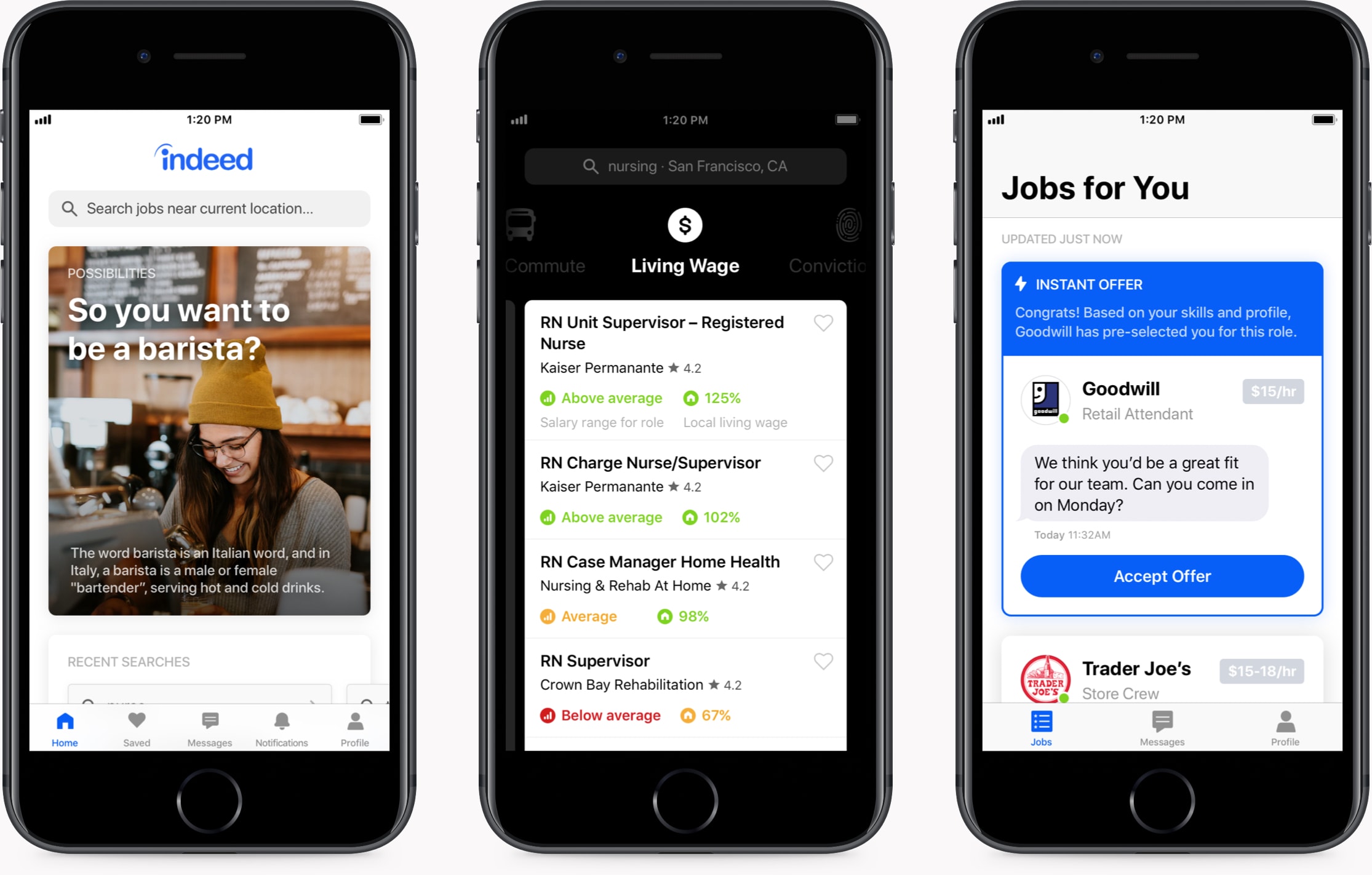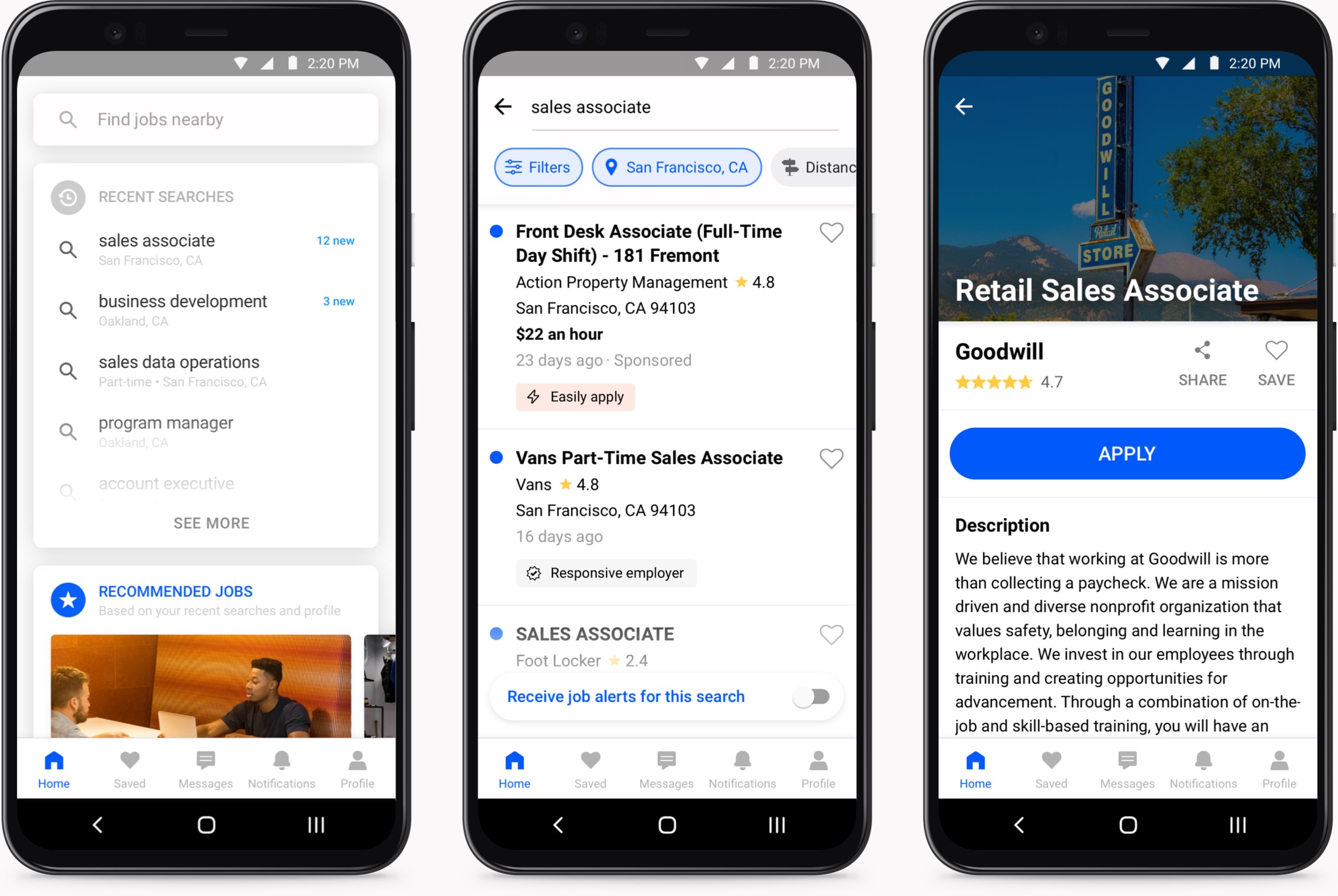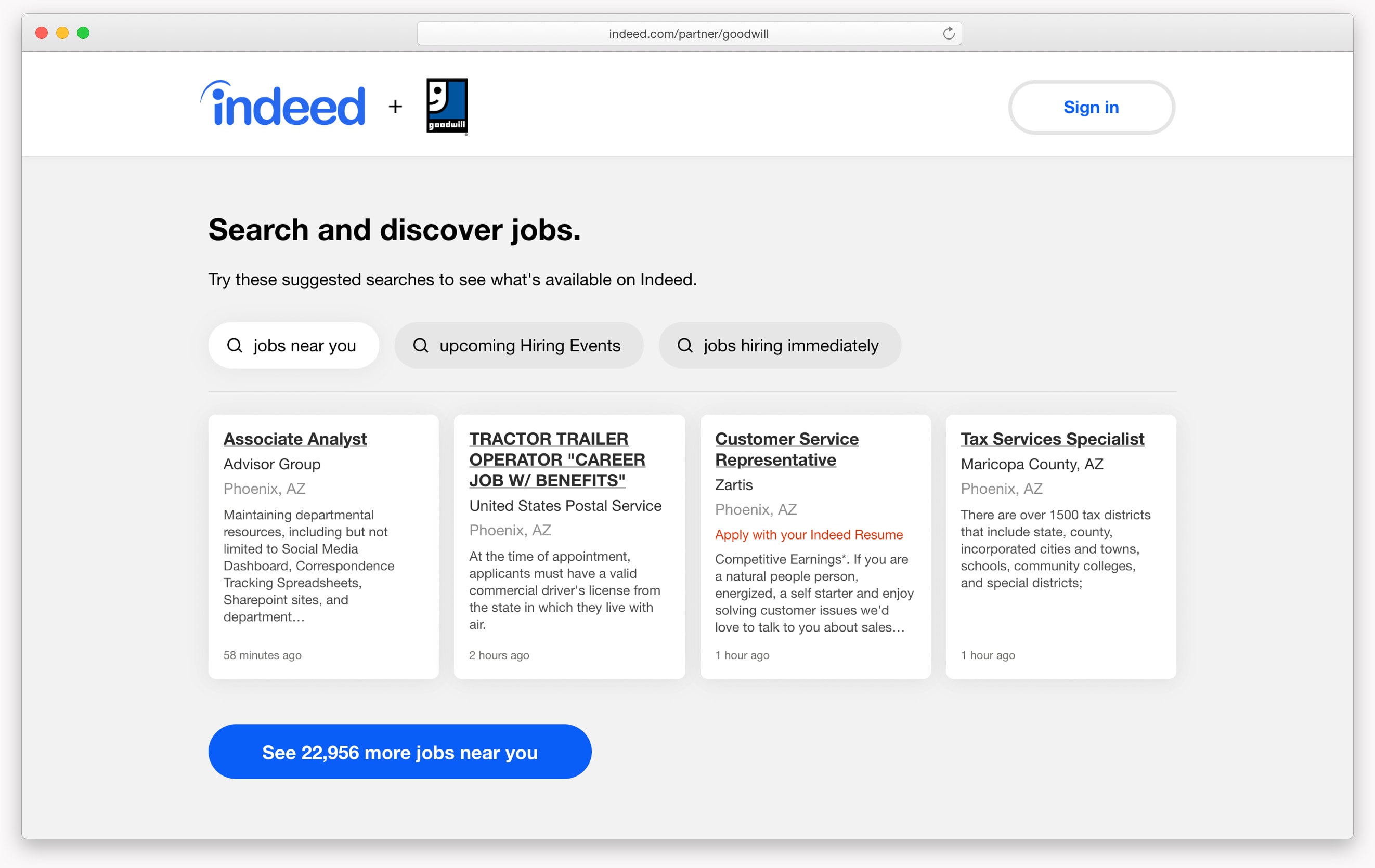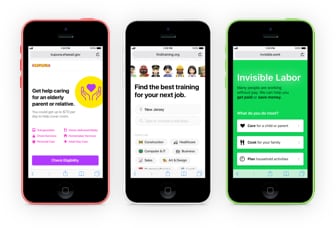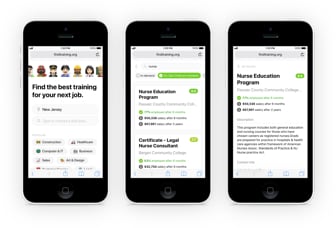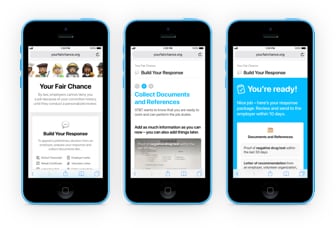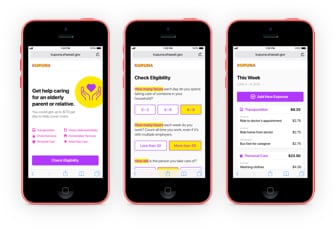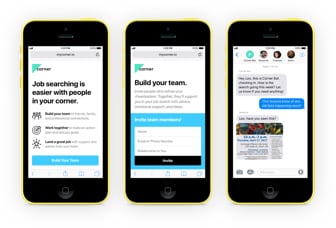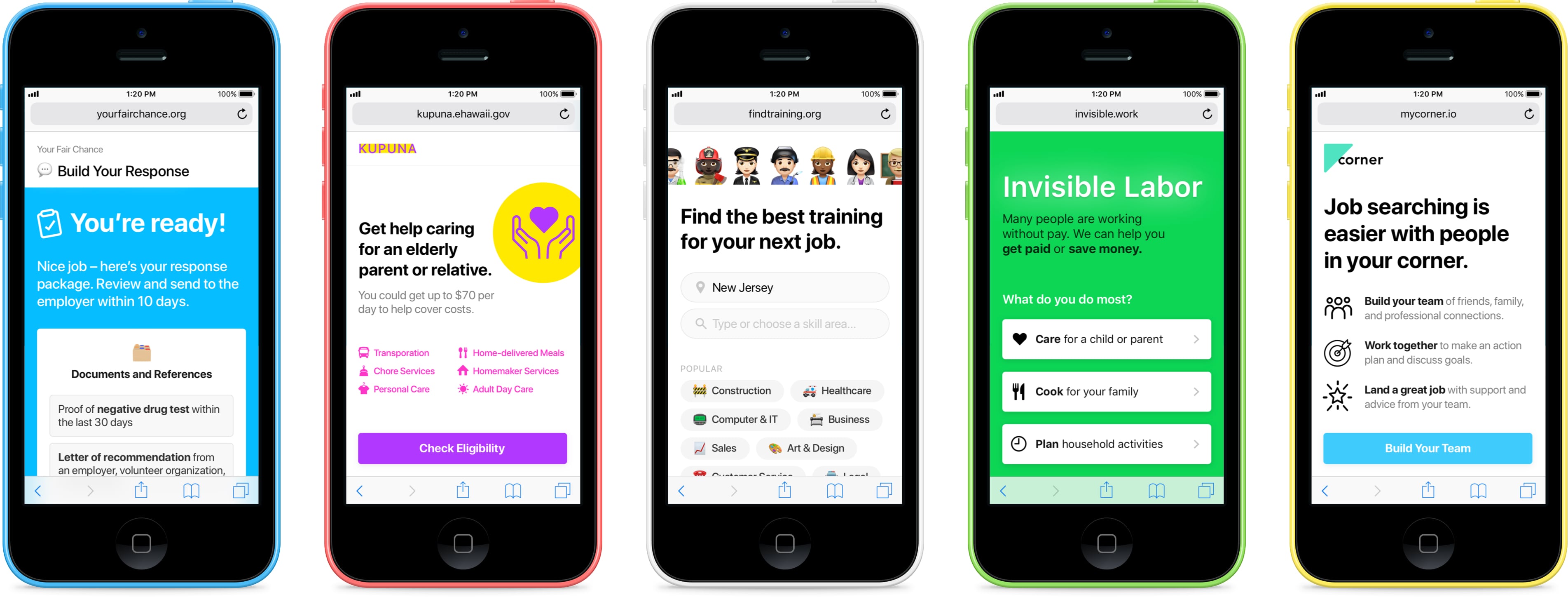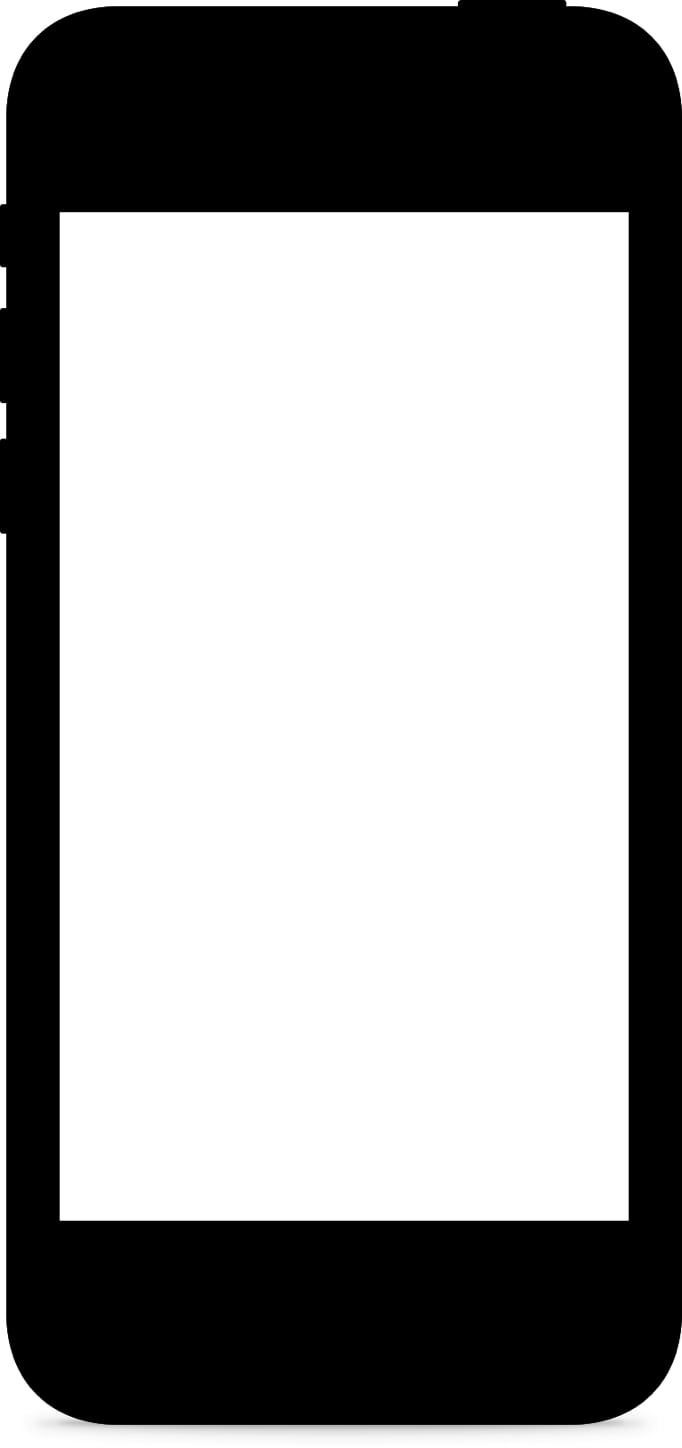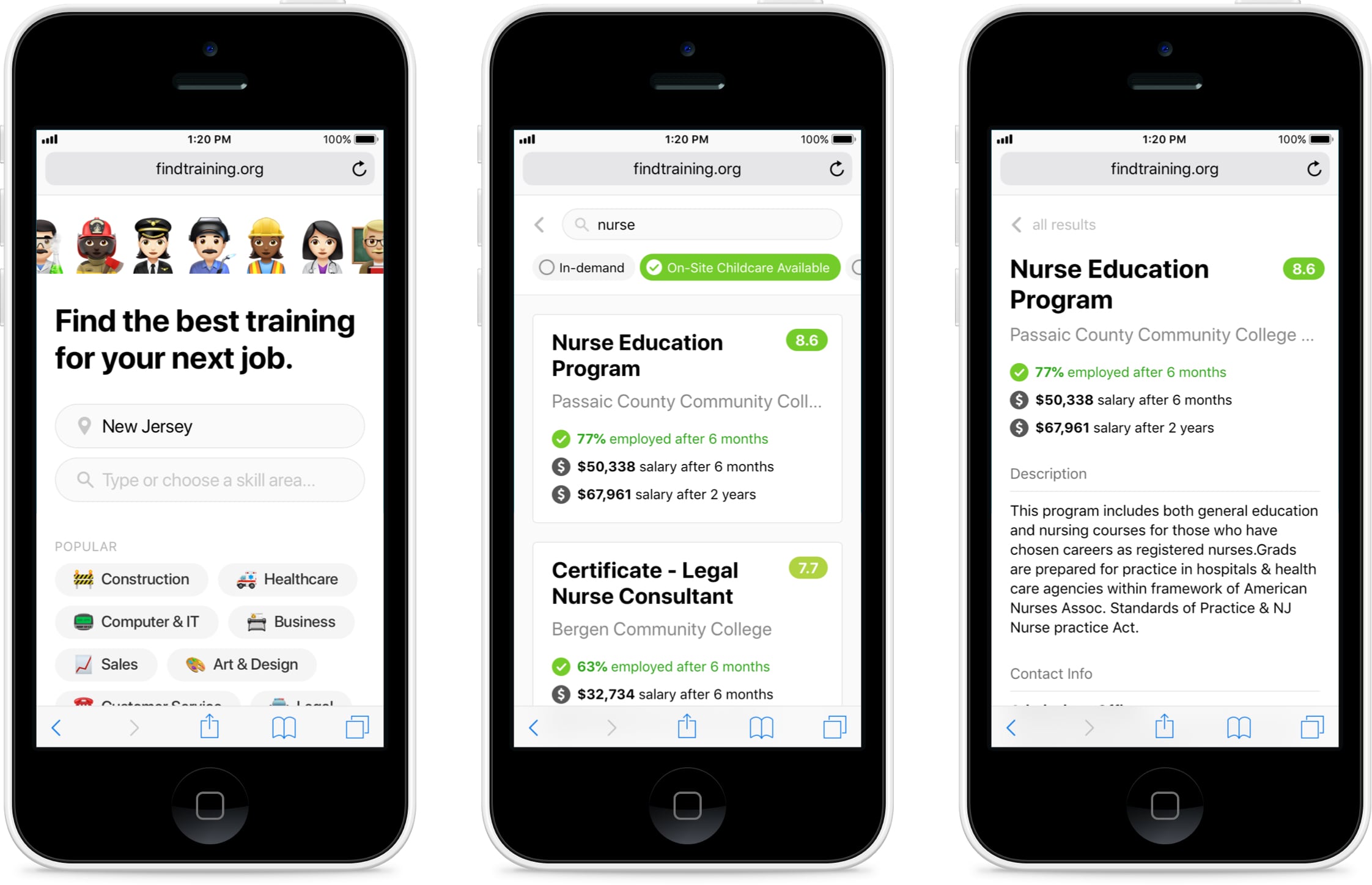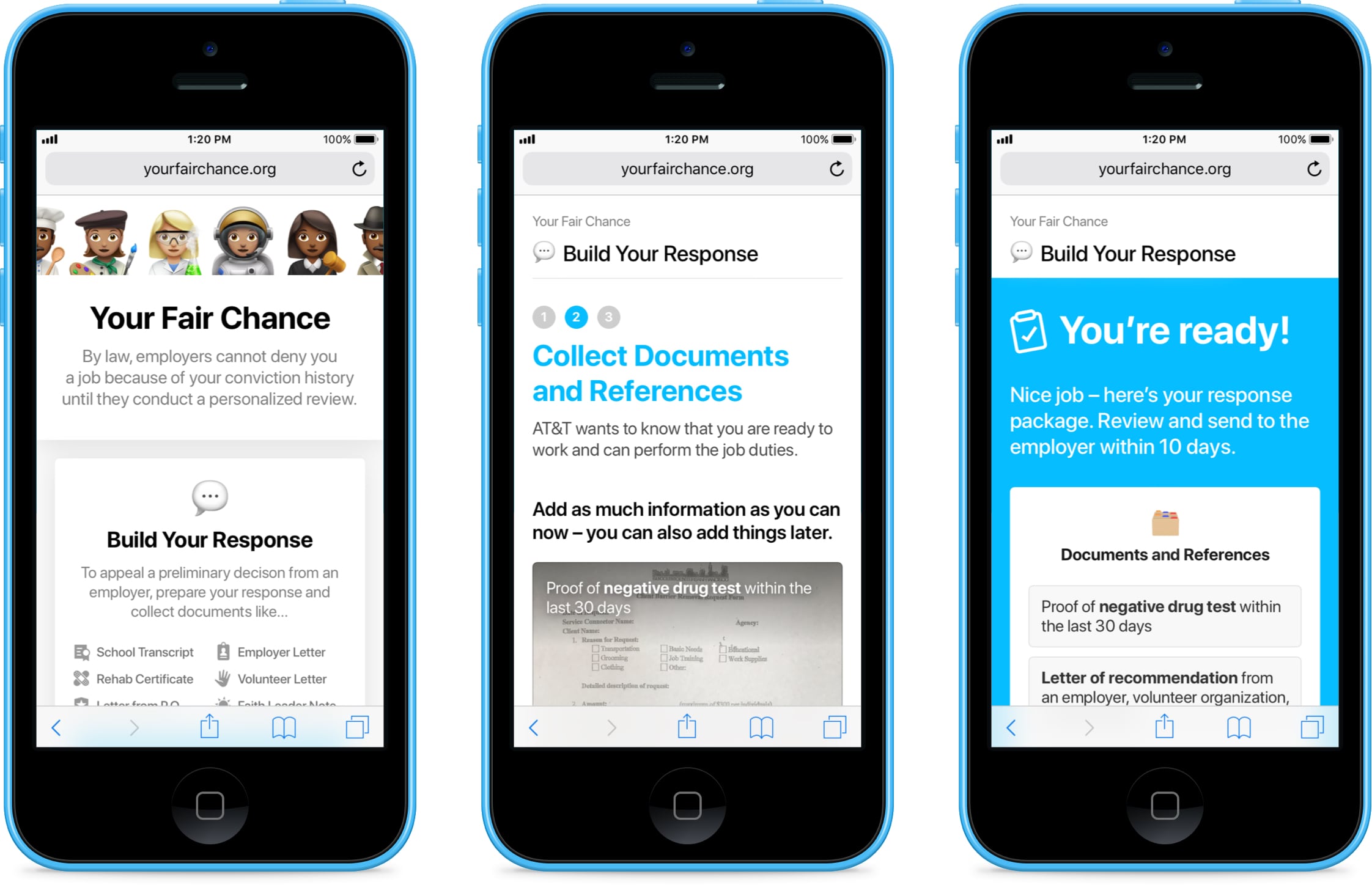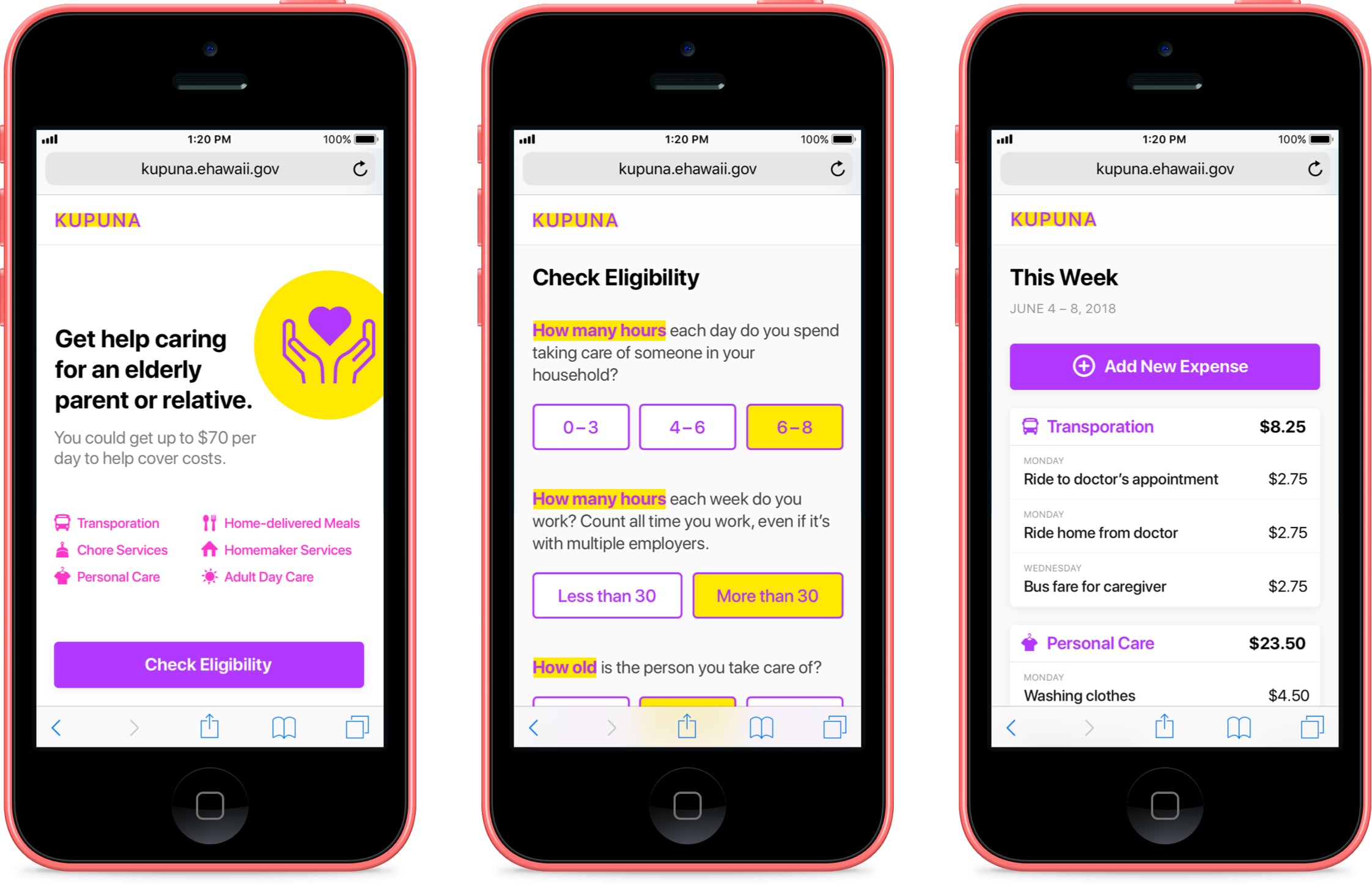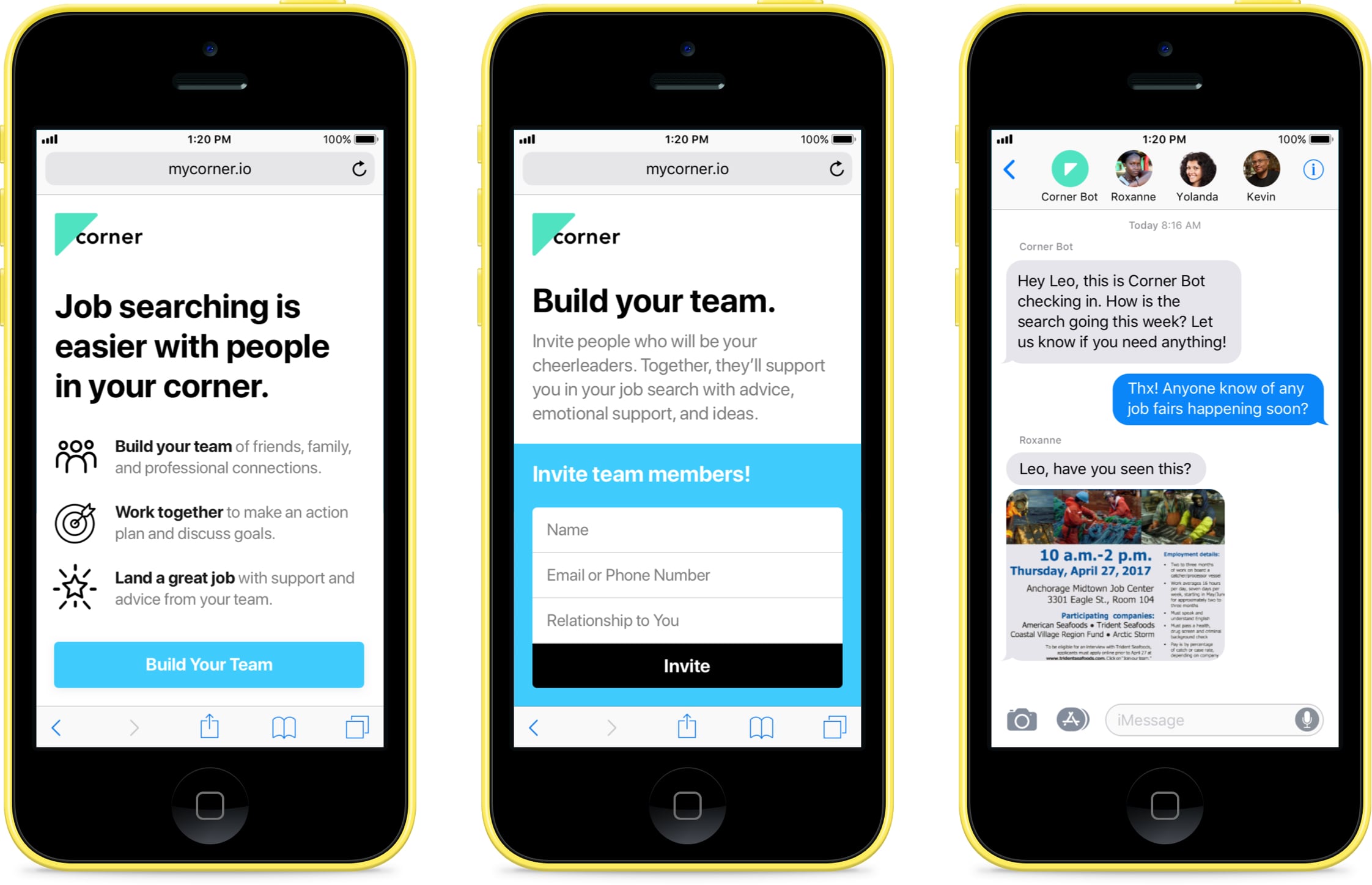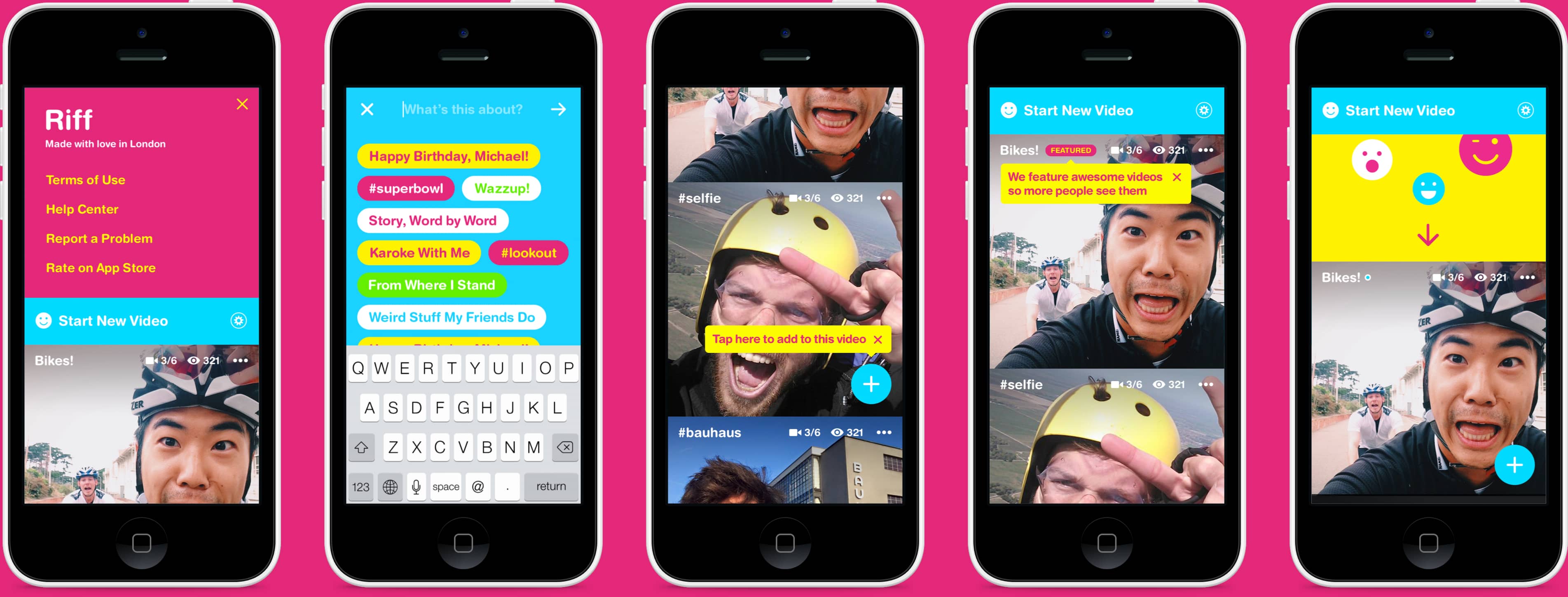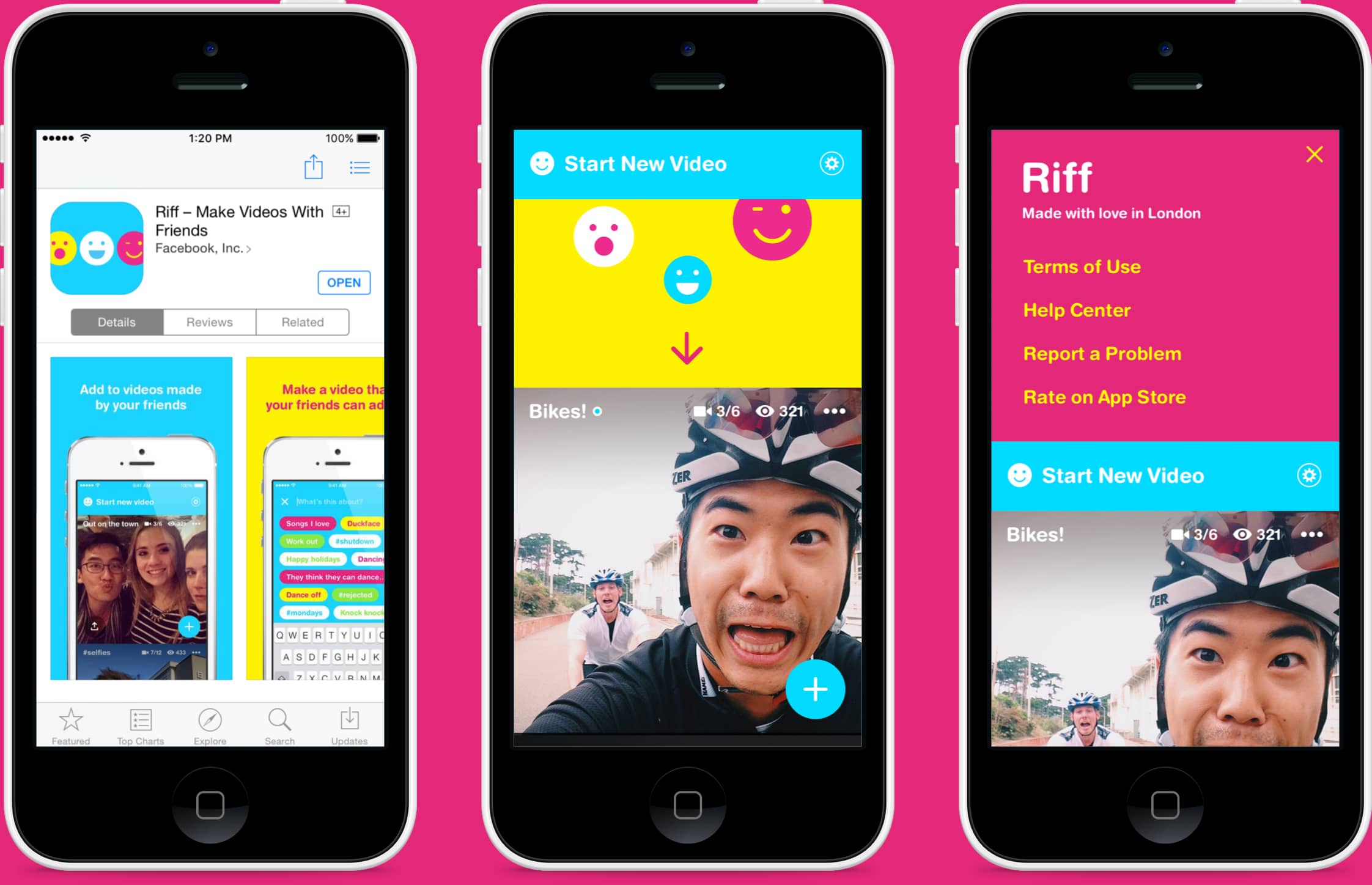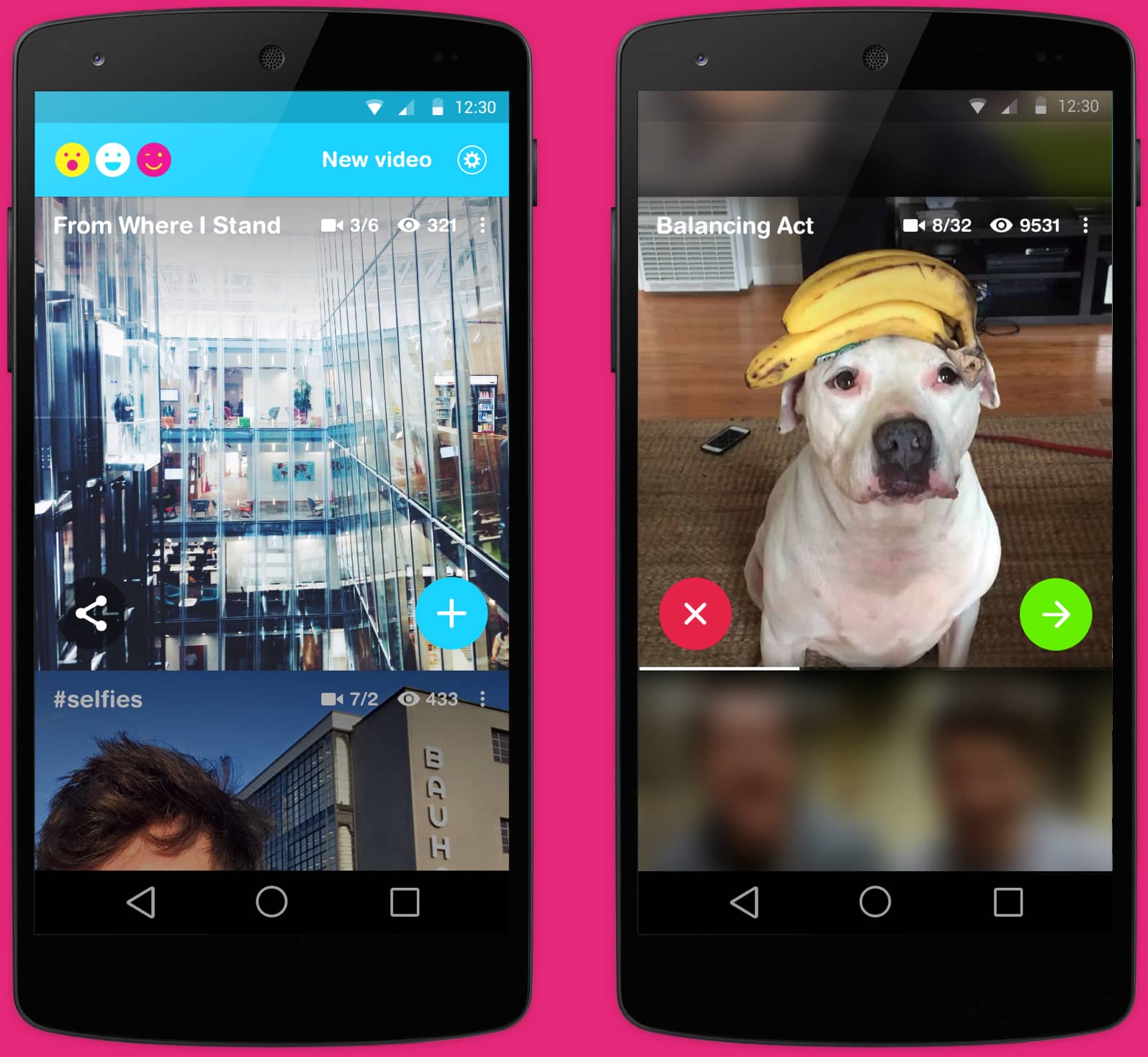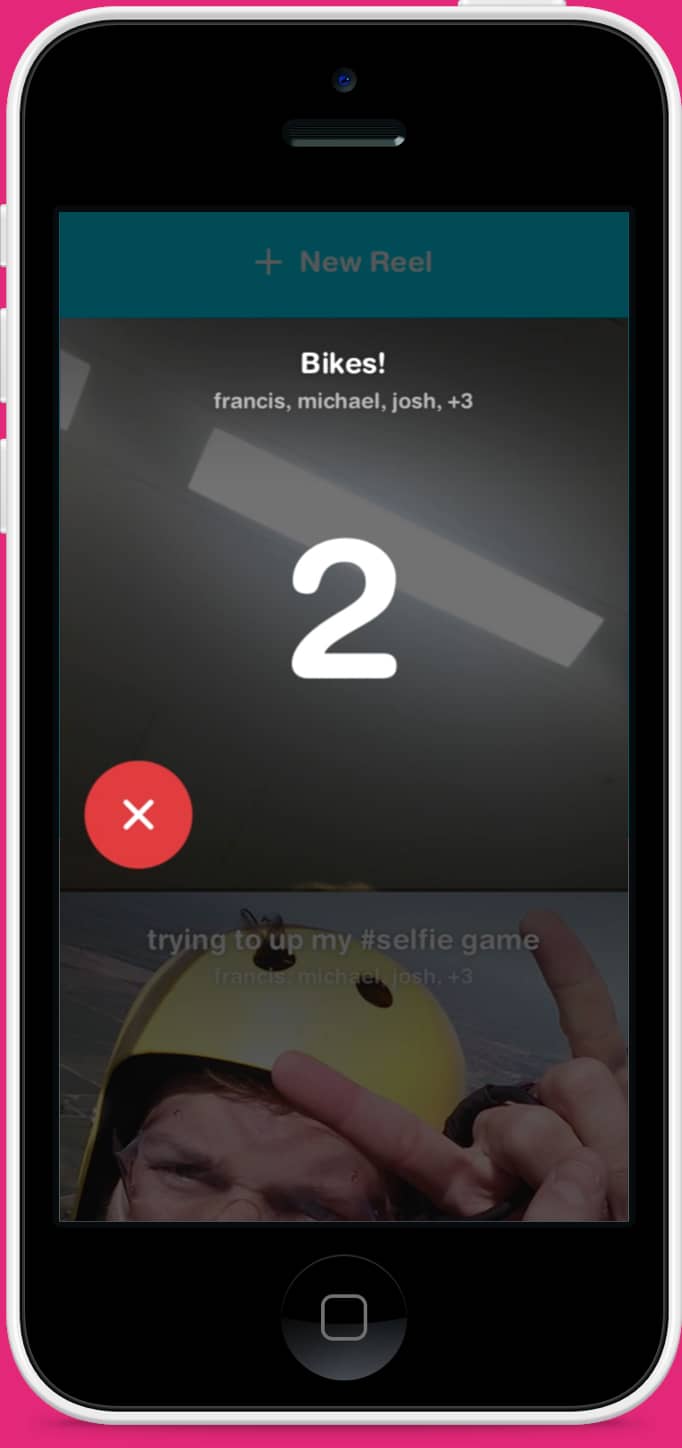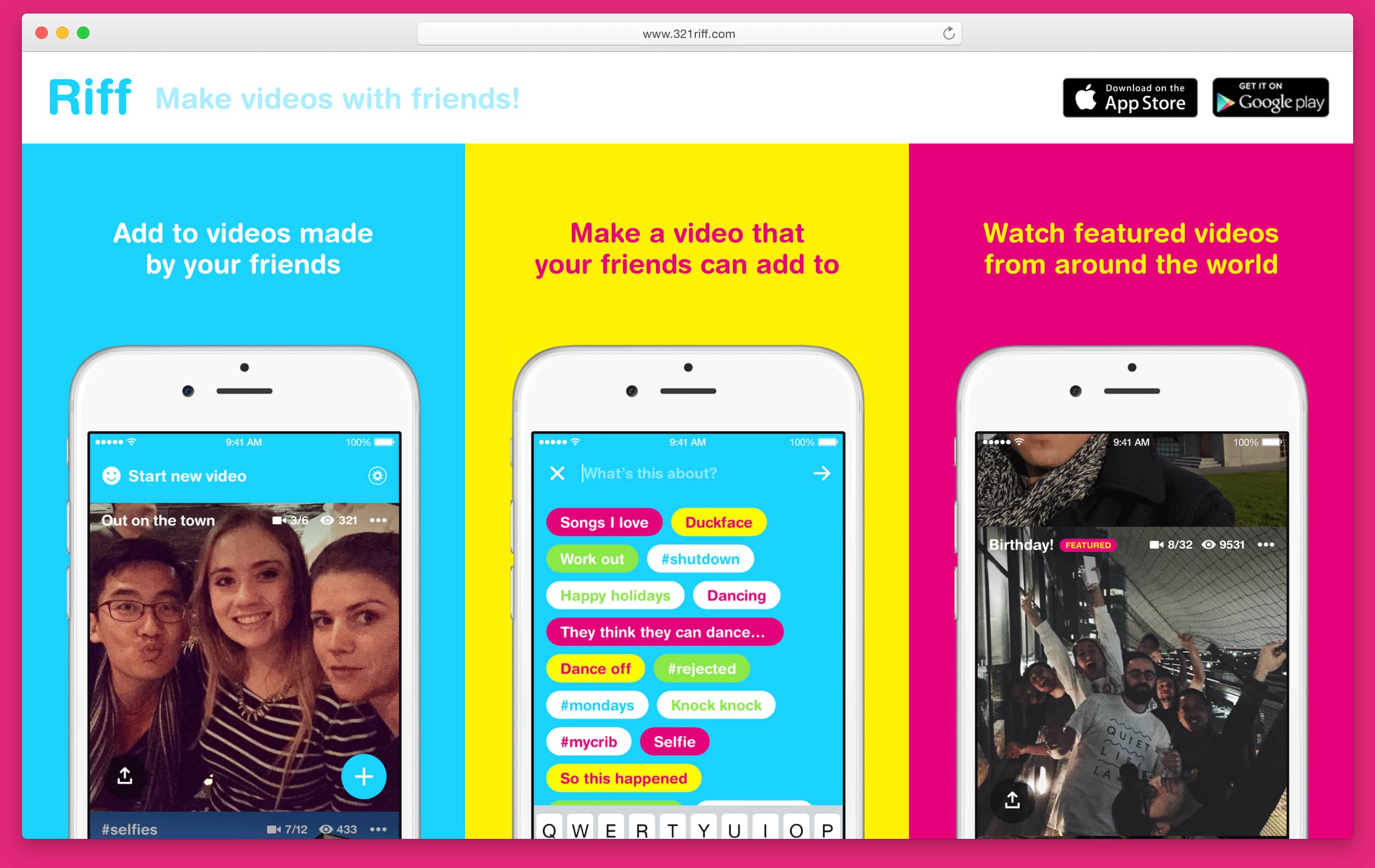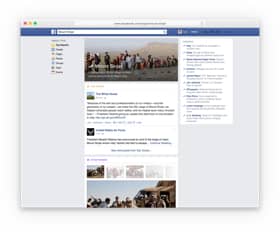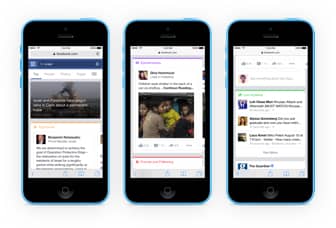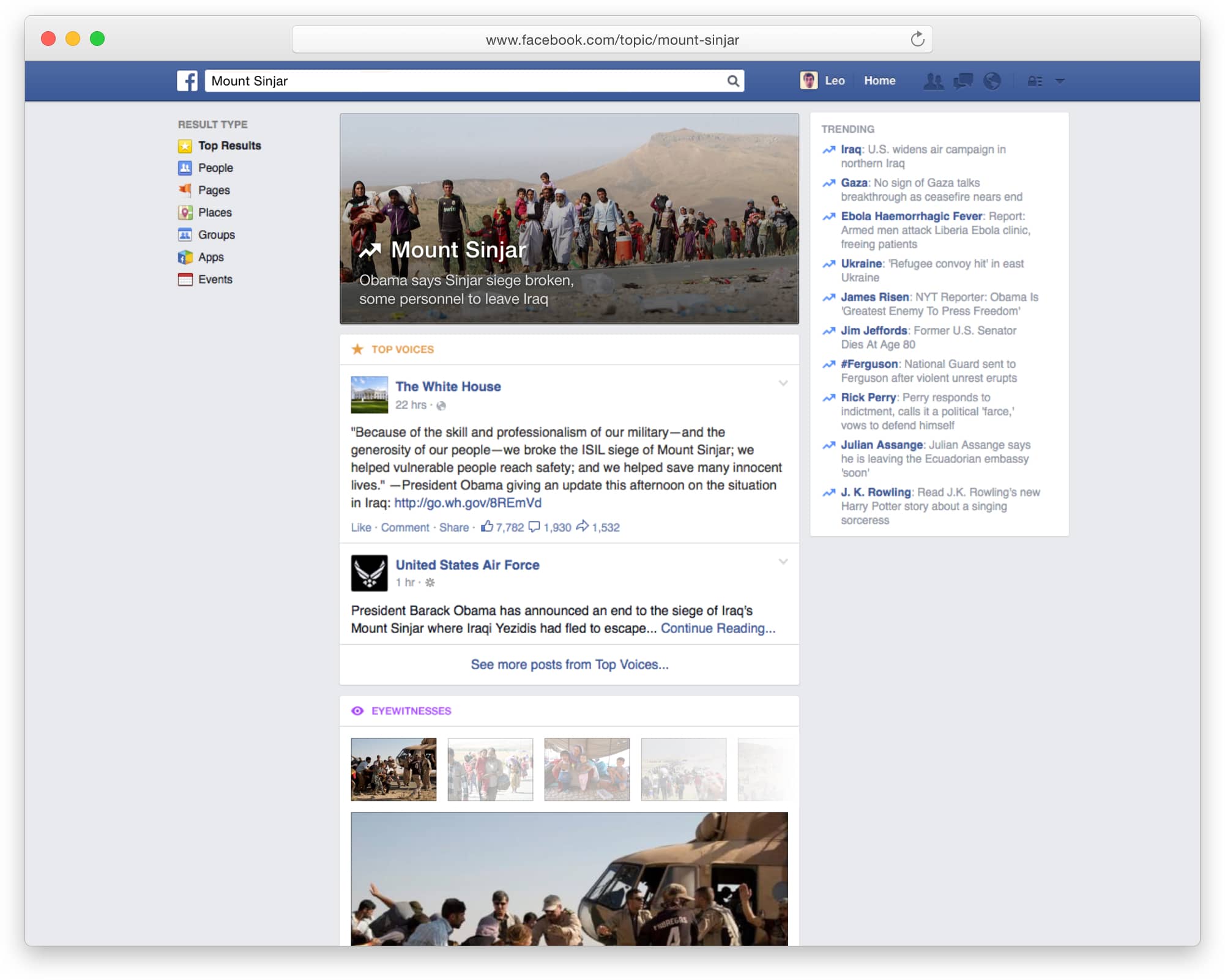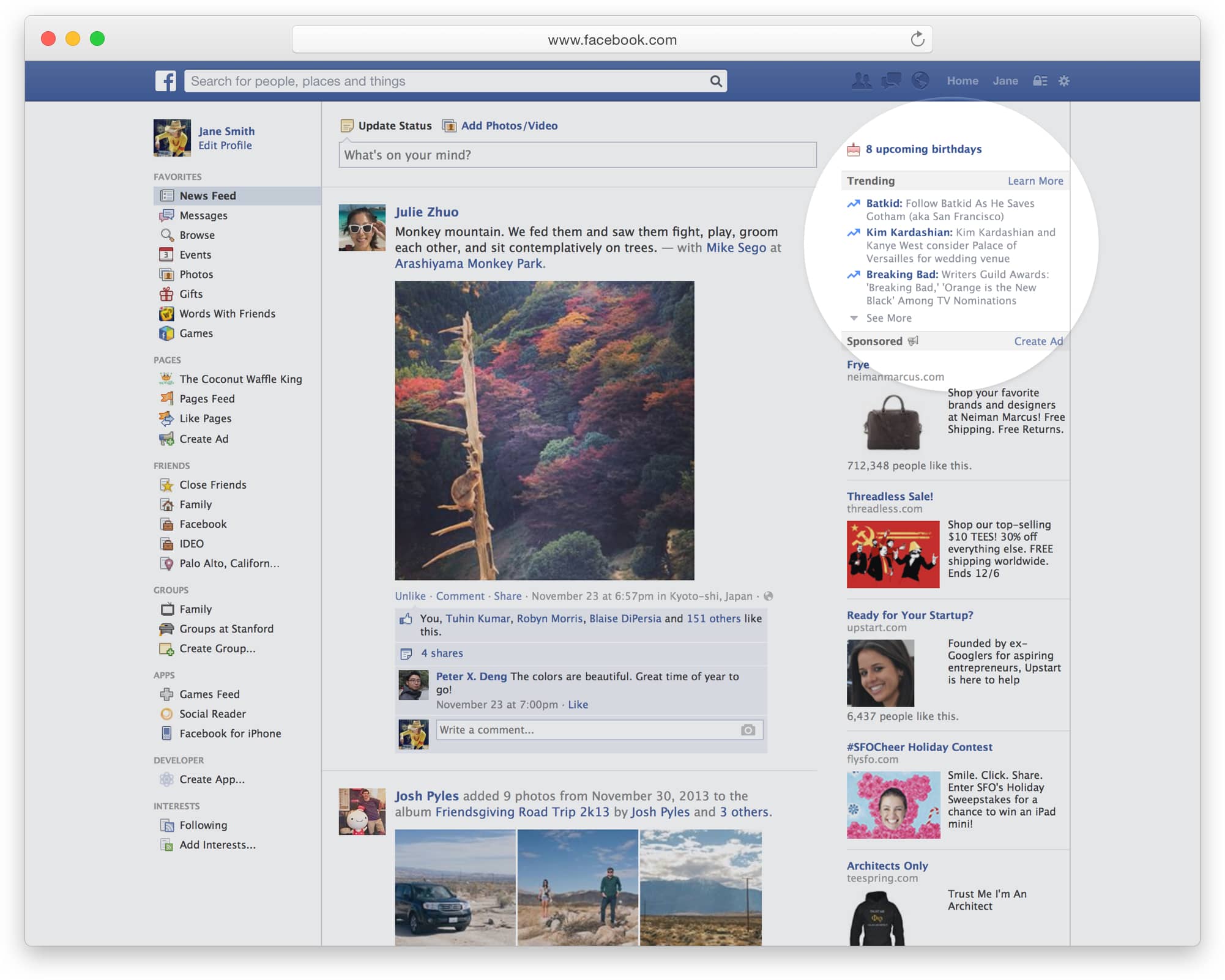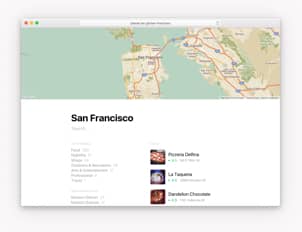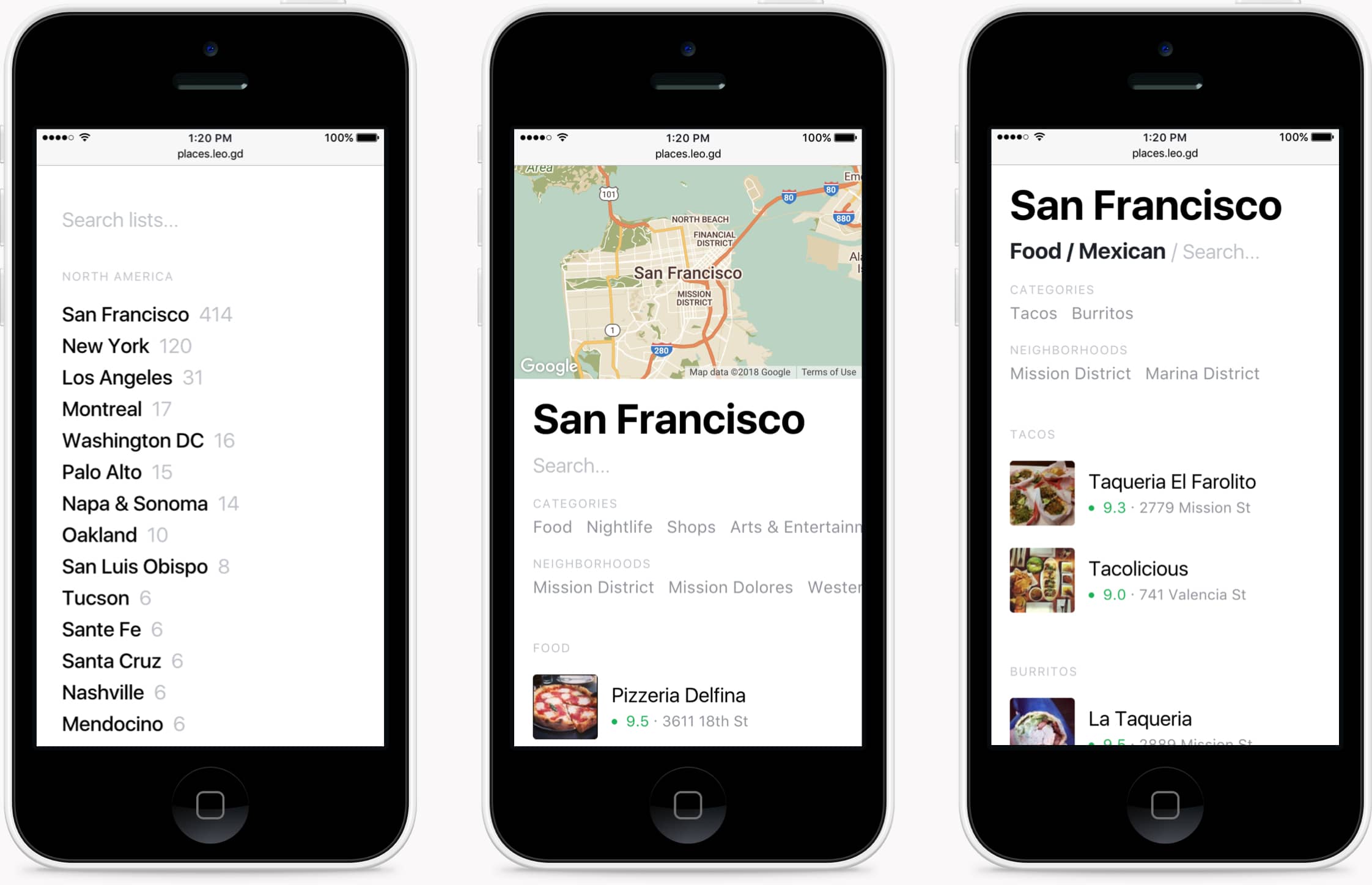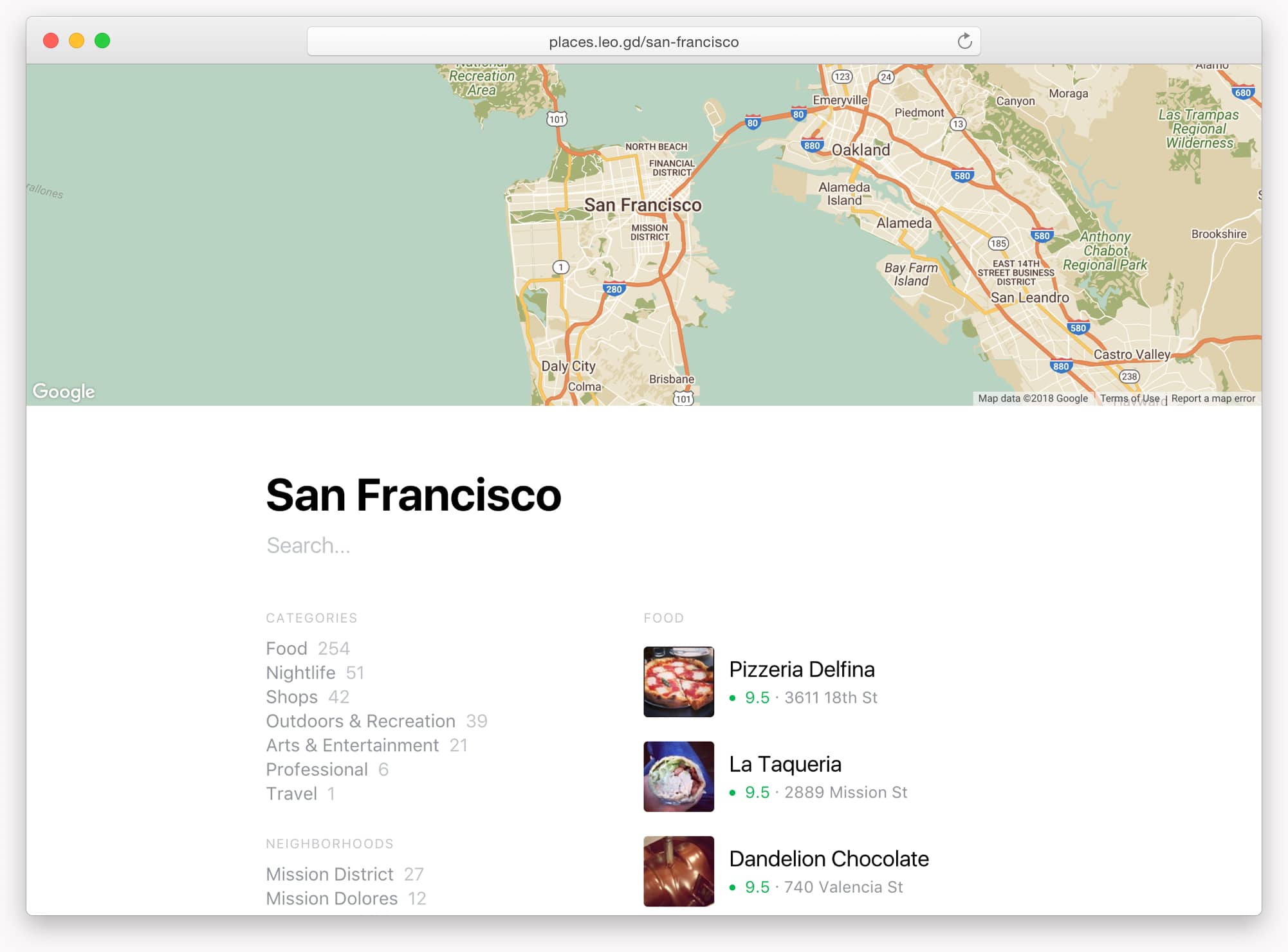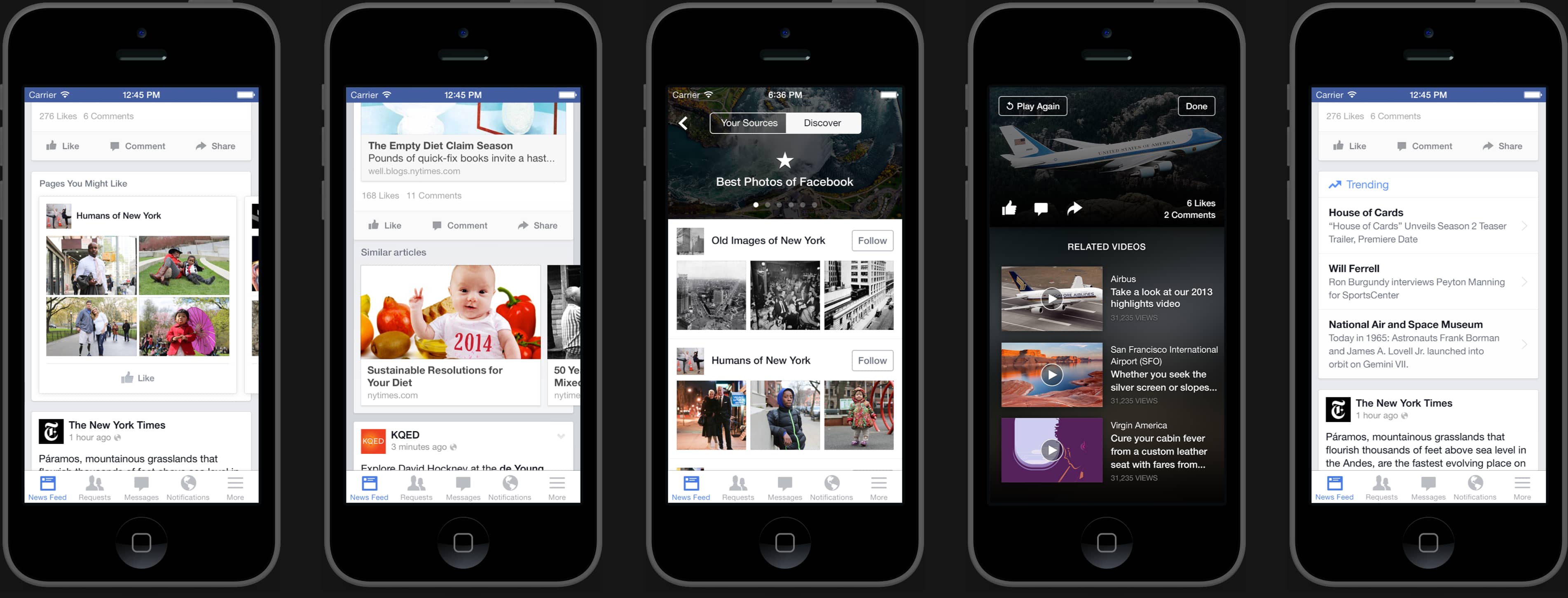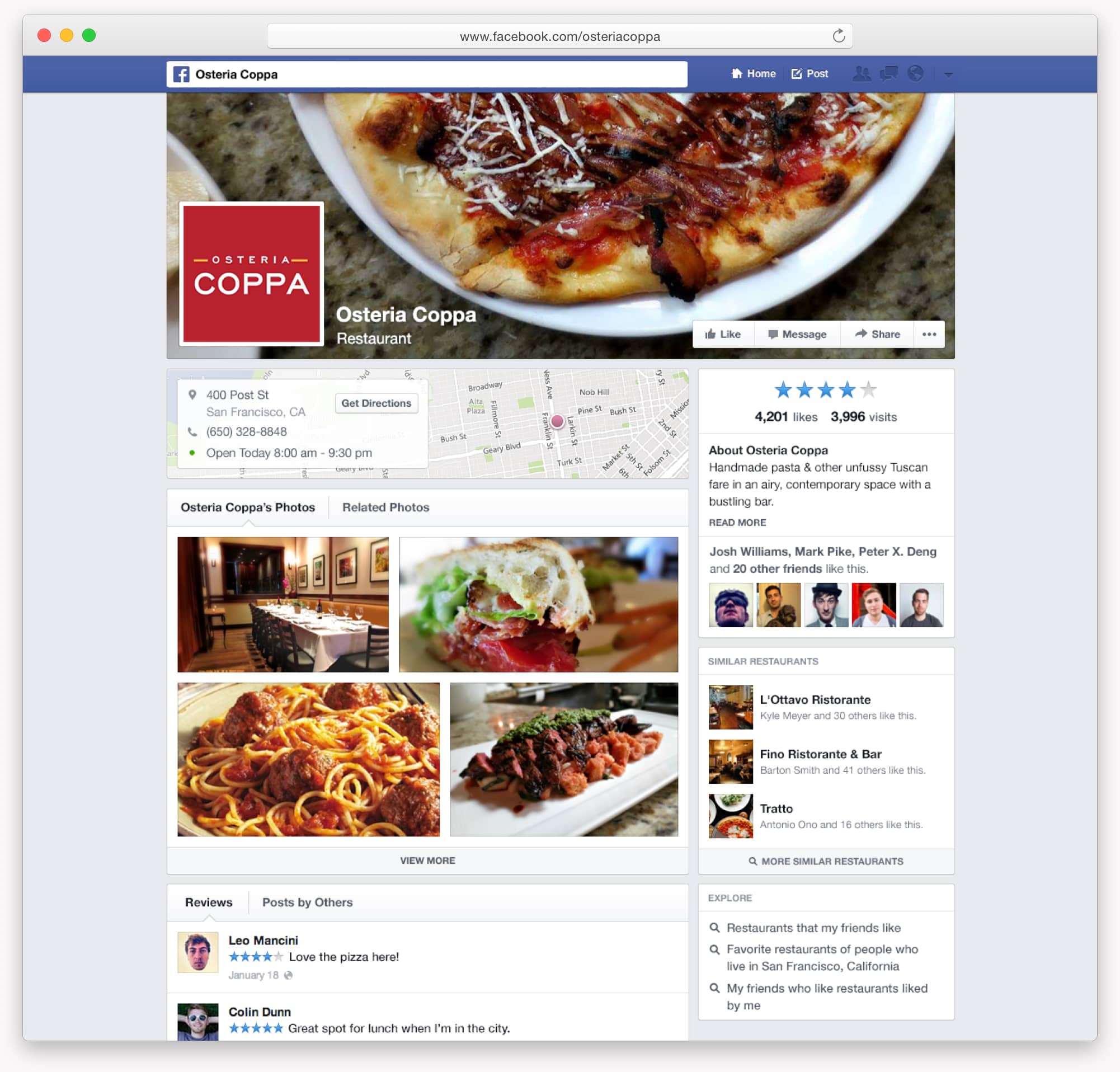People using Cash App, especially those who use it as their primary financial institution, wanted to access their account on their computer.
Some wanted more screen space to review transactions more carefully, others felt a stronger sense of trust and security using a website, and others wanted to know they could access their money if their phone were to be lost or stolen.
We crafted a product experience that was focused on the features that we learned people wanted to use on a larger screen and with more intentionality.
This led us to prioritize features such as filtering, sorting, and downloading transactions, setting up direct deposit, downloading statements, sending and receiving money, updating profile info, and managing security settings.
I was the sole designer working on the web account experience, collaborating with product management and engineering to develop principles, vision, and roadmap.
I also prototyped long-term vision concepts, wrote front-end code for select features, worked with research and marketing partners, and contributed to the design system.